FAQ
CTERA Caching Technology
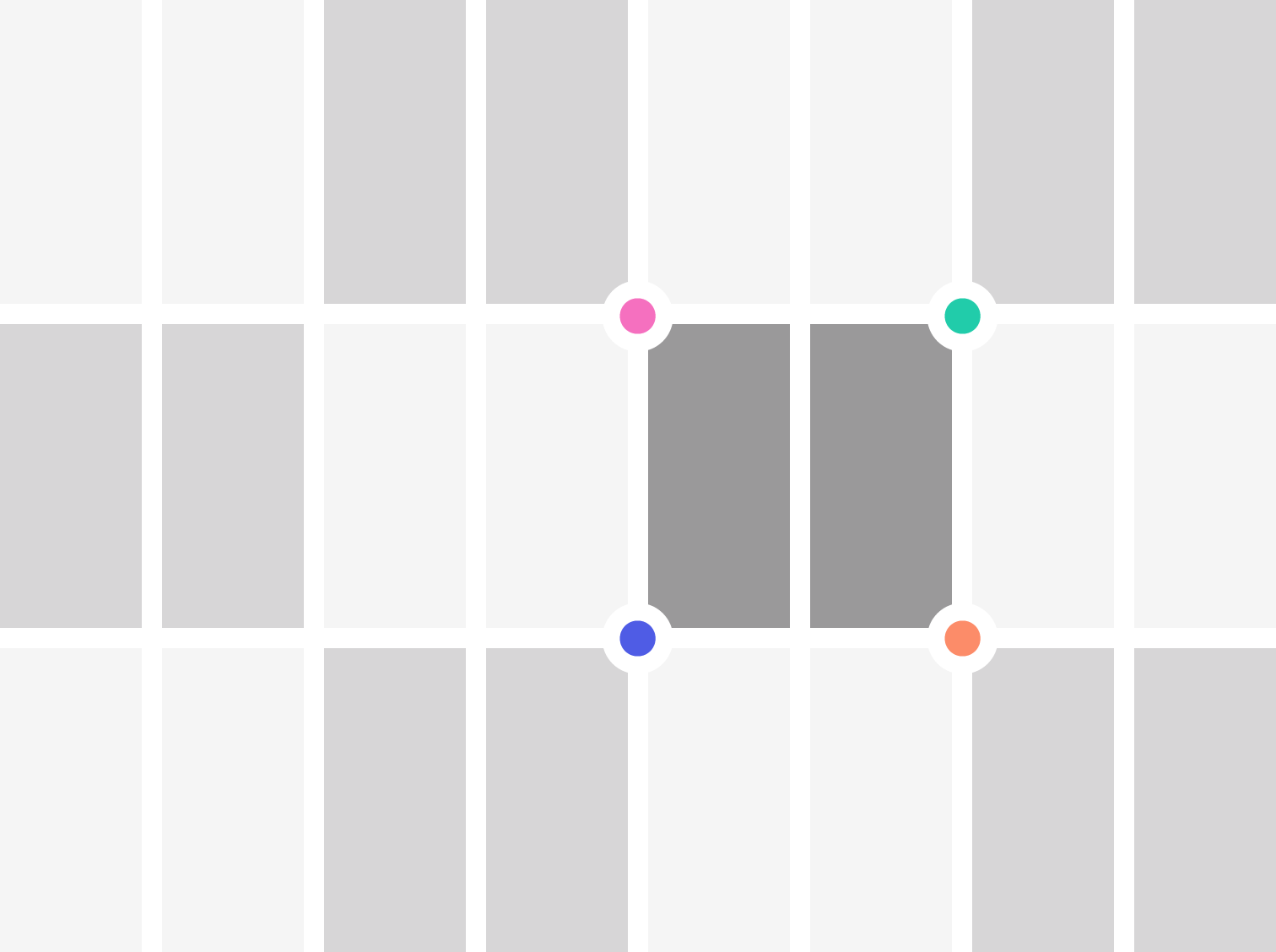
-
What is caching?
In the context of CTERA’s Enterprise File Services Platform and cloud storage, caching is a technology that enables cloud-based files to appear as though they are stored locally – on a cloud storage gateway or endpoint device (desktop station, remote worker’s laptop, etc.). This means that for even local gateways and endpoints with finite capacities, the number of files that a user can access is virtually unlimited, as the metadata, or “stubs,” of the file system consumes minimal storage.
Generally, caches keep the most frequently used data available, or “cached,” in the local machine, and downloading non-cached files to the machine when their “stubs,” or file metadata is accessed by a user.
-
What is a Caching Cloud Storage Gateway?
CTERA’s cloud storage gateways are hybrid appliances that seamlessly combine local storage, cloud storage, data protection functionality and collaboration capabilities in a single, cost-effective package. Ideal for enterprise branches and remote offices, CTERA’s appliances can replace legacy file servers and tape backup in a single solution with significant cost savings.
CTERA introduced caching technology into gateways in version 6.0. In a caching model, the gateway’s files are stored mostly in the cloud, with file and folder metadata, or “stubs,” stored locally. The most significant benefit is reduced local storage costs, as smaller capacities are needed locally on the gateway itself, while it still presents all cloud-based files locally.
-
How does the Caching Gateway work?
The gateway presents files as any typical NAS would, but with a caching gateway files are either stored locally or they are stored in the cloud (with a local “stub” identifying the file and making it visible to the user. From the user perspective, the stub appears to be the actual file, and they can access the file as they would with any file – the only difference being that latency on file access is slightly increased due to the file being downloaded from the cloud.
The stub itself requires a negligible amount of disk space.
-
CTERA now offers sync and caching modes for the gateways. Which should I choose?
Most organizations will choose to run the gateway in cache mode to benefit from lower edge storage costs and the ability to see and access all files locally. The caching model is preferred particularly if the organization is dealing with large data sets with limited local capacity, or it is exploring archiving, tiering, and disaster recovery initiatives,
But there are instances where an organization might choose to operate the gateway in sync mode (1:1 data replication between gateway and cloud). For example, if it wants to enjoy predictable performance (no WAN latency on file access), or has inconsistent internet connections in remote sites, a sync gateway will ensure the highest levels of performance.
-
What is a "stub"?
A stub is an entity in the file system that appears to be a file, but only actually represents the file, and consumes a very minimal amount of storage. When a user opens a stub, the gateway or endpoint syncs the file to the device. The file then remains locally on the device until it is evicted.
-
What is file eviction and when does it occur?
Eviction is the act of removing a file from the local device. A file is evicted only after its content has been synchronized with the Portal – in other words, any changes made to the file locally won’t be lost once the file is removed. After eviction, a stub of the file remains on the gateway.
Eviction occurs when a user tries to access a stub file and there is insufficient free cache space on the device. Eviction is performed to free enough space to enable bringing the requested file into the cache.
CTERA’s smart caching technology enables IT administrators to set eviction policies based on file usage timeframes. The device first tries to evict files that have not been accessed for at least four days. If there are no such files, the device tries to evict files that were accessed three days prior, then two days prior, and so on, in order to free space in the cache.
-
What is "pinning"?
Users can ensure certain files and folders are always available by “pinning” them to the gateway or endpoint. Pinned files cannot be evicted from the device, and can be accessed even if the gateway or endpoint’s internet connection is disconnected. This is useful for frequently accessed files, in that they do not need to be downloaded on each access, while any changes made to the file are synchronized to the CTERA Portal in the cloud.
-
Does the caching gateway support local backup snapshots?
No – and that’s only because local snapshots of stubbed files are not needed; the stubs do not exist locally. Cloud snapshots are regularly performed.

