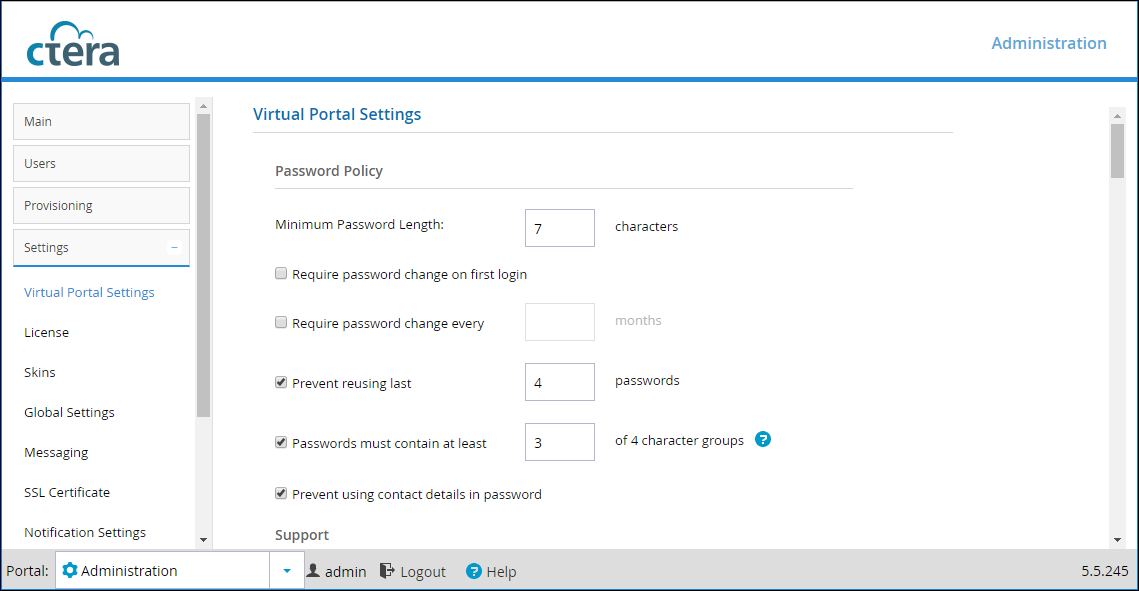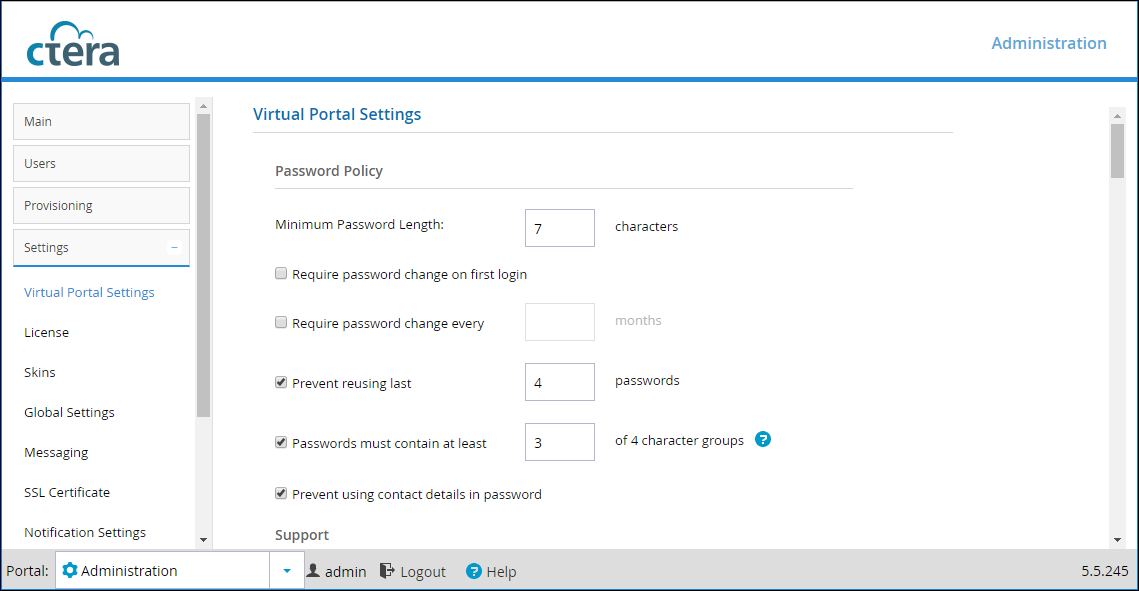Configuring Global Virtual Portal Settings
Global virtual portal settings are default settings that apply to all virtual portals. Global settings can be overridden for each virtual portal from that virtual portal's administration interface.
In this section
To set global virtual portal settings:
1 Select Settings > Virtual Portal Settings from the menu.
The Virtual Portal Settings page is displayed.
2 Change settings as required.
3 Click Save at the bottom of the page to save your changes.