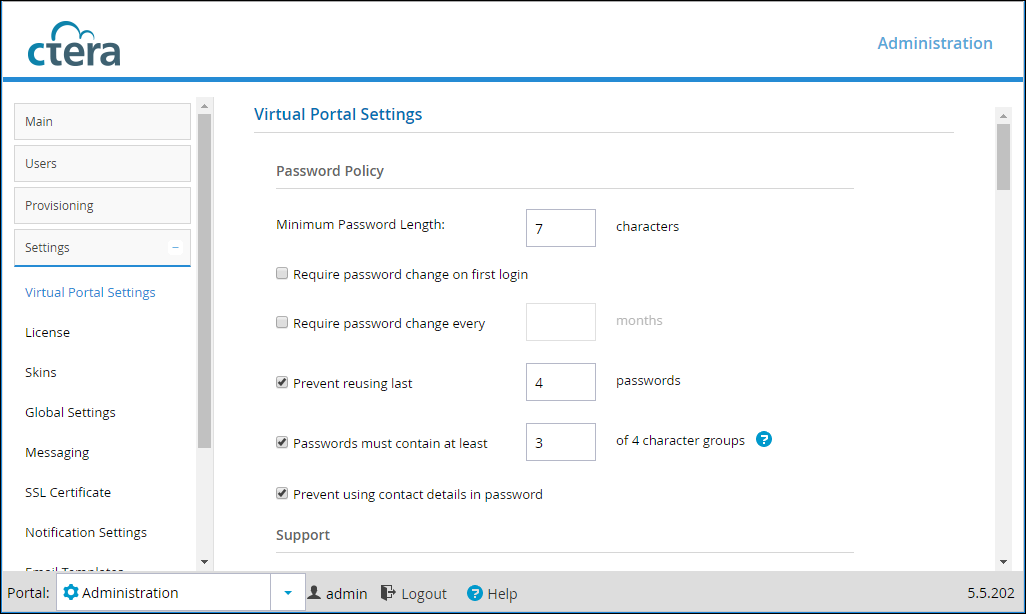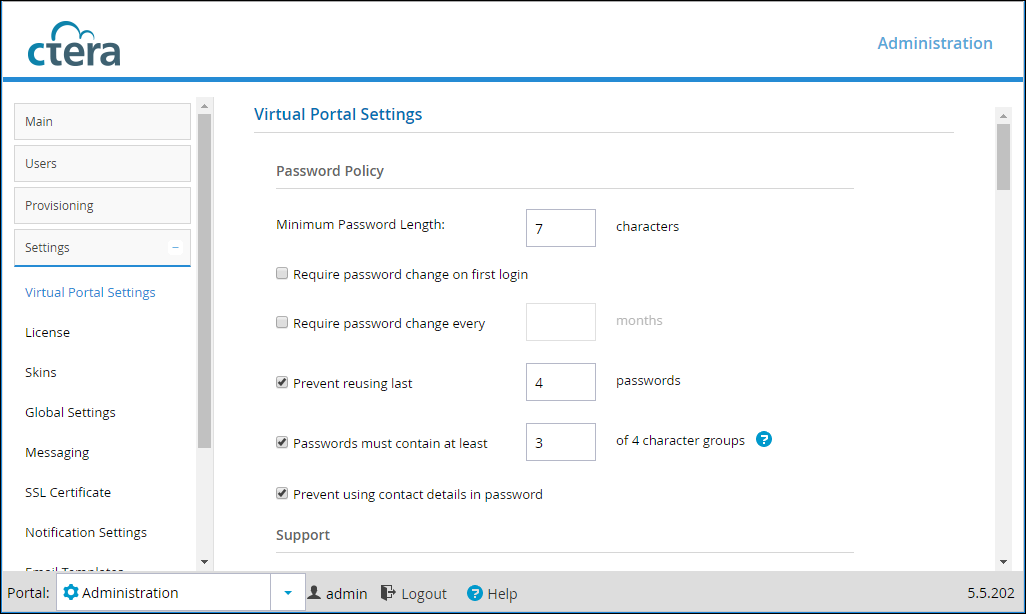Password Policy
CTERA Portal features a password strength policy to comply with security standards. You can:
• Configure a password rotation cycle (in months)
• Prevent the re-use of the last X passwords
• Determine the number of character groups required in a user’s password. The available character group values are:
• Lowercase characters
• Uppercase characters
• Numerical characters
• Special characters such as “!@#$”
• Prevent users from using their personal details in their password, including first name, last name, email, username, and company name.
Minimum Password Length – Type the minimum number of characters that must be used in a CTERA Portal account password. The default value is 7 characters.
Require password change on first login – Select this option to require users to change their password on their first login.
Require password change every – Select this option to require users to change their password after a certain number of months, then specify the desired number of months in the field provided. When the specified number of months has elapsed, the user's password will expire, and they will be required to configure a new password upon their next login.
Prevent reusing last... passwords – Select this option to prevent users from reusing a specified number of their previous passwords when they change their password. Specify the number of previous passwords you want this to apply to.
Passwords must contain at least.... of 4 character groups – Select this option to require users to choose passwords that contain at least a specified number of the following character groups:
• Lowercase characters
• Uppercase characters
• Numerical characters
• Special characters such as “!@#$”
Prevent using contact details in password – Select this option to prevent users from using their personal details in their password, including first name, last name, email, username, and company name.