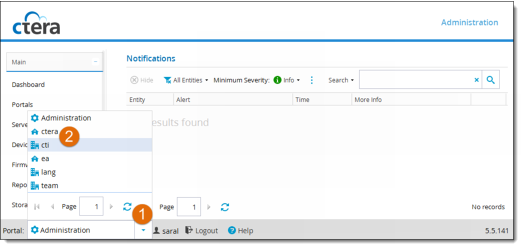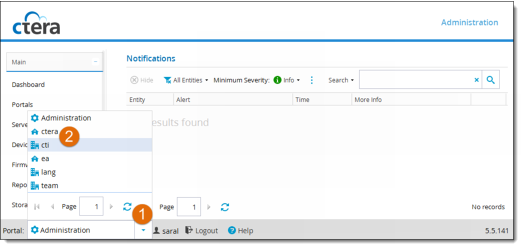Overriding Global Settings for a Specific Virtual Portal
To override the global virtual portal settings for a specific virtual portal:
1 Open the portal drop-down list in the status bar.
2 Select the virtual portal you want to manage.
3 From the menu, select Settings > Virtual Portal Settings.
4 Click Override.
Note: To revert to global settings, click Use global settings.
5 Make the required specific changes to the portal's settings.
6 Click Save.