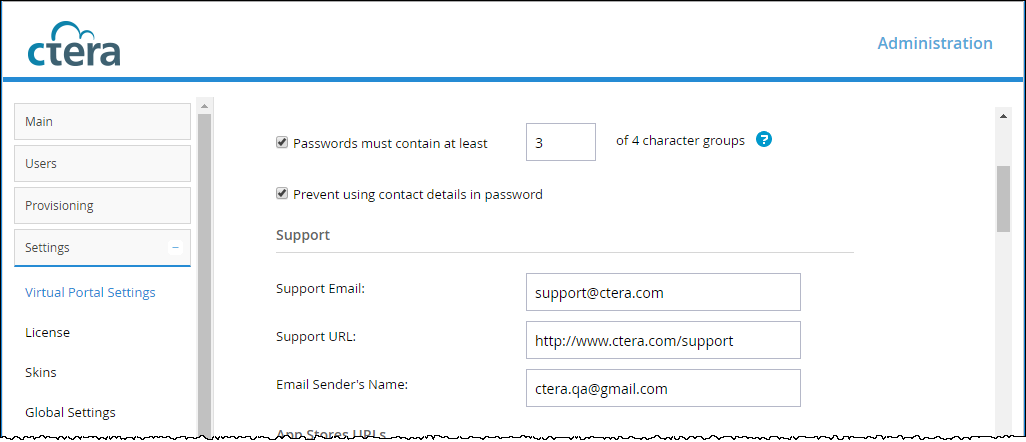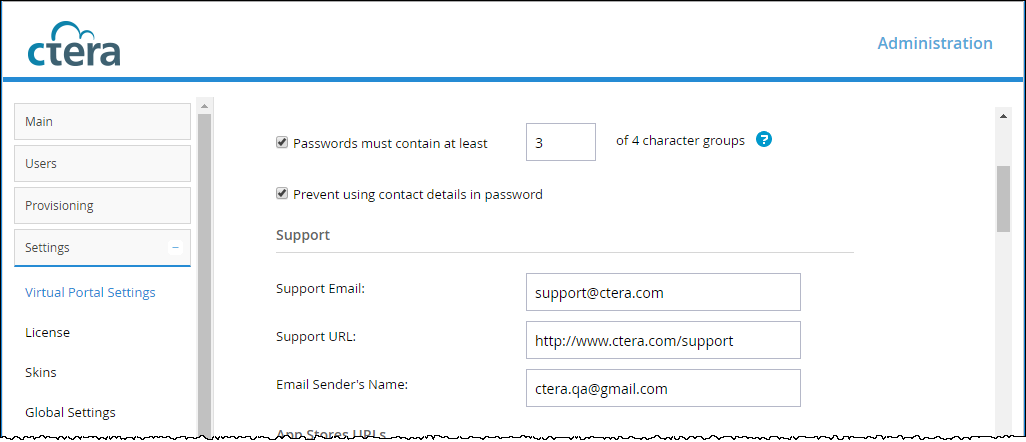Support Settings
Support Email – Type the email address to which support requests should be sent. This email address will appear in the From field of all email notifications sent by the CTERA Portal system.
Support URL – Type the URL to which CTERA Portal users should browse for customer support. This URL will appear at the bottom screen in the End User Portal interface, as well as in all email notification templates.
Email Sender's Name – Type the email address that should appear in the From field of notifications sent to end users and staff by the virtual portals. For example: "CTERA Customer Service <support@ctera.com>"