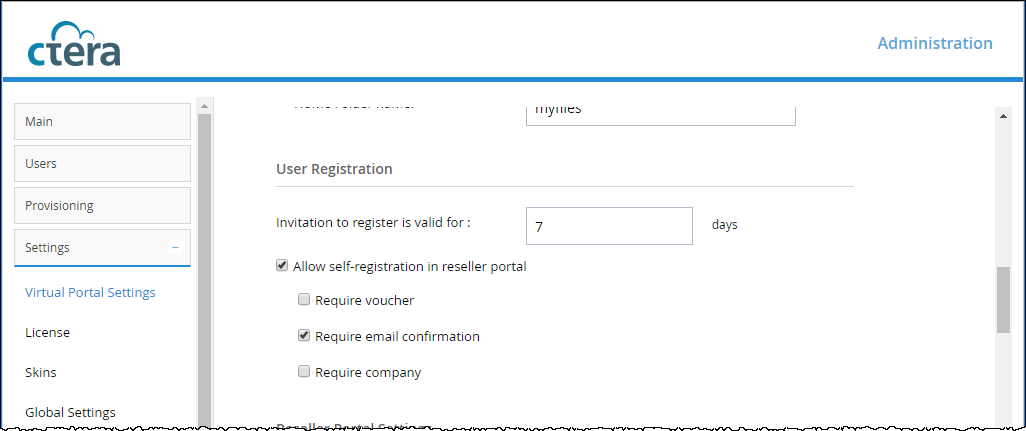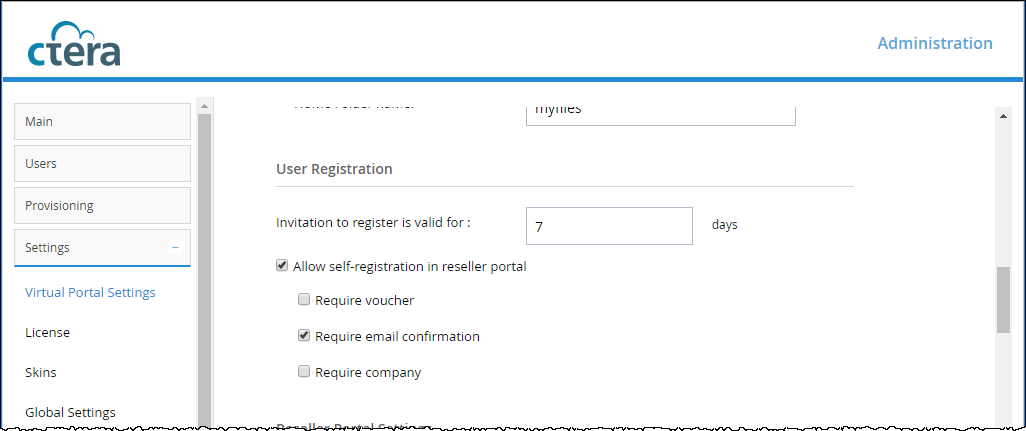User Registration Settings
Invitation to register is valid for:... days – Enter the validity period, in days, for registration invitations sent to users by team portal administrators. If a user has not registered for the service after the number of days specified in this field, the invitation will expire.
Allow self-registration in reseller portal – Select this option to allow end users to sign up for a CTERA Portal account, by surfing to the CTERA Portal and filling in a form. If this check box is cleared, the registration form will not appear in the CTERA Portal, and users will be defined only by an administrator. If selected, the Require voucher, Require email confirmation, and Require company fields are enabled.
Require voucher – Select this option to require end users to supply a valid voucher code when registering a new CTERA Portal account.
Require email confirmation – Select this option to require end users to confirm their registration by email, in order for their CTERA Portal account to be activated. This is recommended, since it ensures that the user has entered a valid email address.
Require company – Select this option to require end users to specify their company, when registering a new CTERA Portal account.