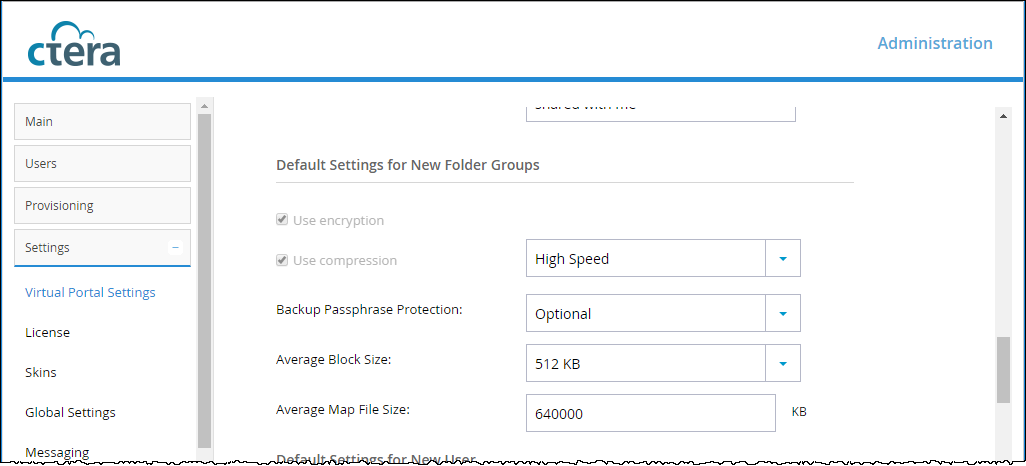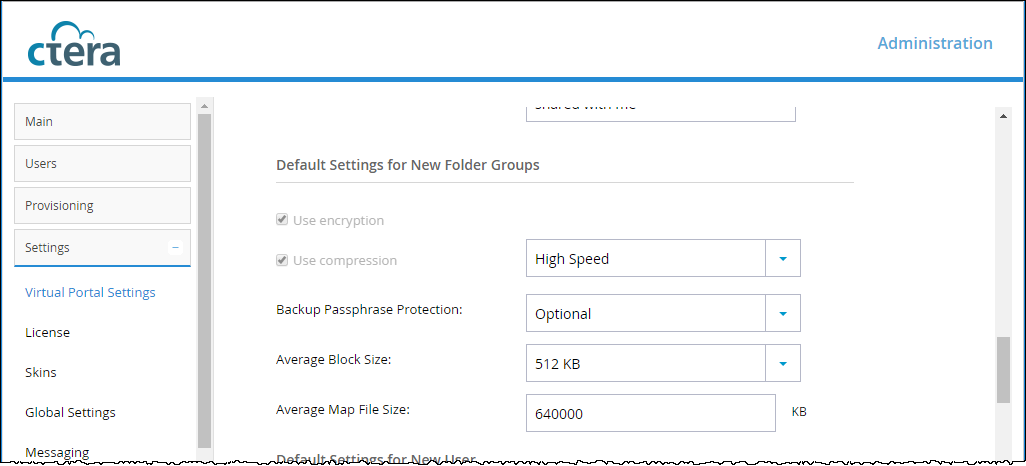Default Settings for New Folder Groups
Use encryption – Select this option to specify that the Encryption check box should be selected by default in all new folder groups' settings; that is, data in newly created folder groups will be stored in encrypted format by default.
Note: This value applies to new folder groups only and cannot be changed for existing folder groups.
Passphrase protection is only available in encrypted folders.
Use compression. Select this option to specify which data compression method will be selected by default for newly created folder groups:
• High Compression
• High Speed (default)
Note: This value applies to new folder groups only and cannot be changed for existing folder groups.
Backup Passphrase Protection – The policy regarding whether using passphrase protection for backups is optional for users.
• Optional (default). Users may choose whether to protect backups with a passphrase.
• Required. Users must use a passphrase to protect backups.
• Disabled. Users cannot protect backups with a passphrase.
Note: Data protected with a user-defined passphrase cannot be retrieved if the passphrase is lost.
Average Block Size – Select the average block size used by new folder groups. CTERA Portal deduplication splits each stored file into blocks. Increasing the Average Block Size causes the files to be split into larger chunks before storage, and results in increased read/write throughput at the cost of a reduced deduplication ratio. Increased block size is useful for workloads that require high performance, as well as for those that do not gain greatly from deduplication (for example, where the stored files consist mostly of videos, images, and music files that are not frequently modified). The default value is 512KB.
Note: Decreasing the average block size can result in better deduplication, since the portal can better identify finer-grained duplicate data. CTERA recommends consulting CTERA support before changing the default.
Changing this value does not affect existing folder groups. The new value applies to new folder groups only.
Average Map File Size – Type the average map file size used by new folder groups.
CTERA Portal uses file maps to keep track of the blocks each file is made of. The Average Map File Size represents the maximum size of file that will be represented using a single file map object. For example, if the average map file size is set to 100MB, files of up to approximately 100 MB will have one file map, files of up to approximately 200MB will have two file maps, and so on.
Reducing the average map file size causes more file maps to be created per file. This may result in smoother and less bursty streaming of files; however, it will also result in some extra overhead for creating, indexing, and fetching the additional file maps.
Note: This value applies to new folder groups only and cannot be changed for existing folder groups.
The default value is 640,000 KB.