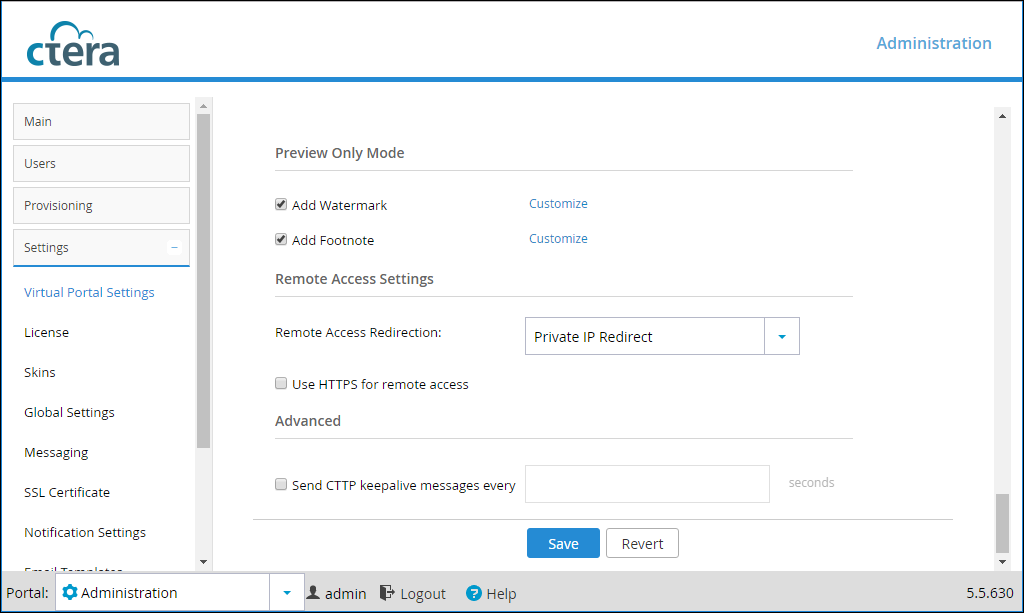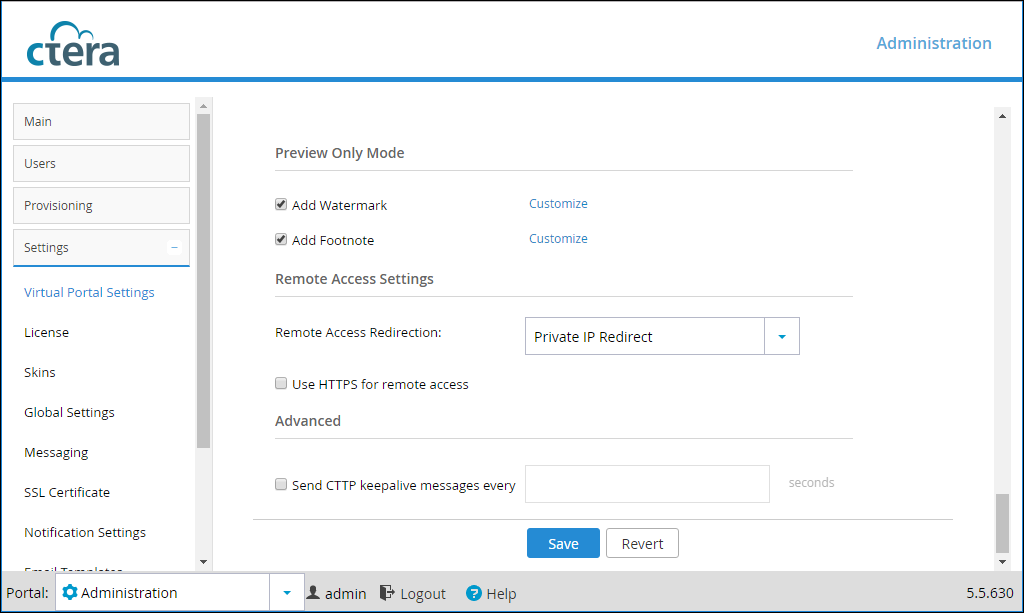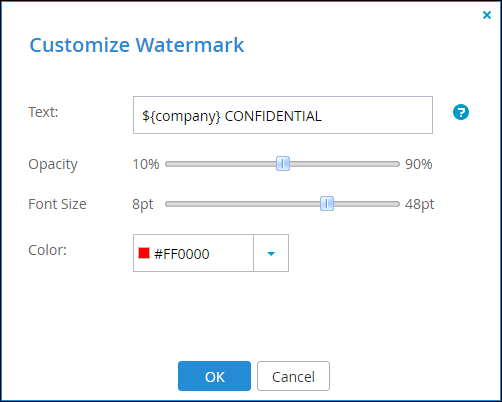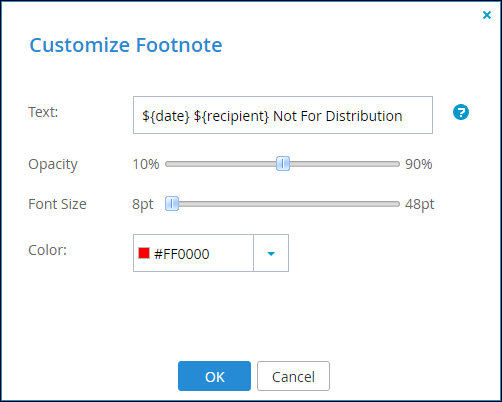Preview Only Mode
Customize the watermark and footnote added to shared files restricted to previewing.
Adding a Customized Watermark
Text – The text to be displayed diagonally each page of a file restricted to previewing only.
Opacity – The level of opacity of the watermark text. The greater the opacity the more covered the content under the watermark.
Font Size – The size of the text to use for the watermark.
Color – The watermark text color.
Adding a Customized Footnote
Text – The text to be displayed at the bottom of each page of a file restricted to previewing only.
Opacity – The level of opacity of the footnote text. The less the opacity the fainter the footnote text.
Font Size – The size of the text to use for the footnote.
Color – The footnote text color.