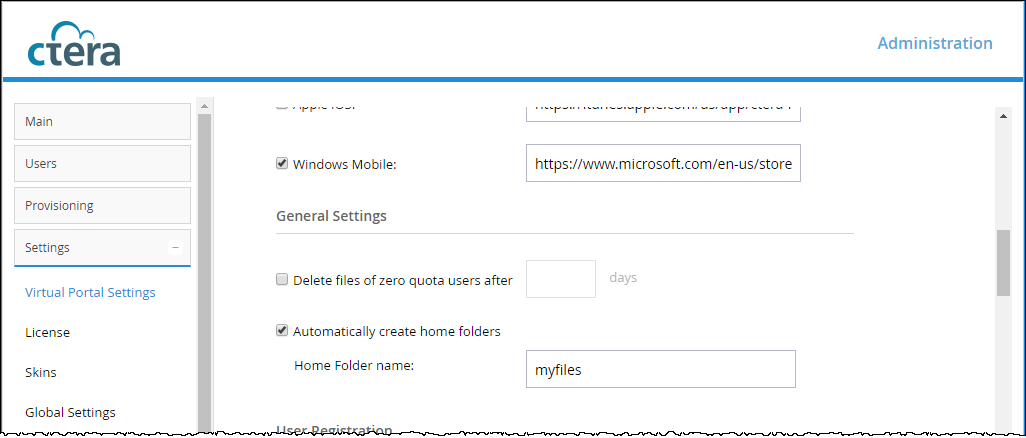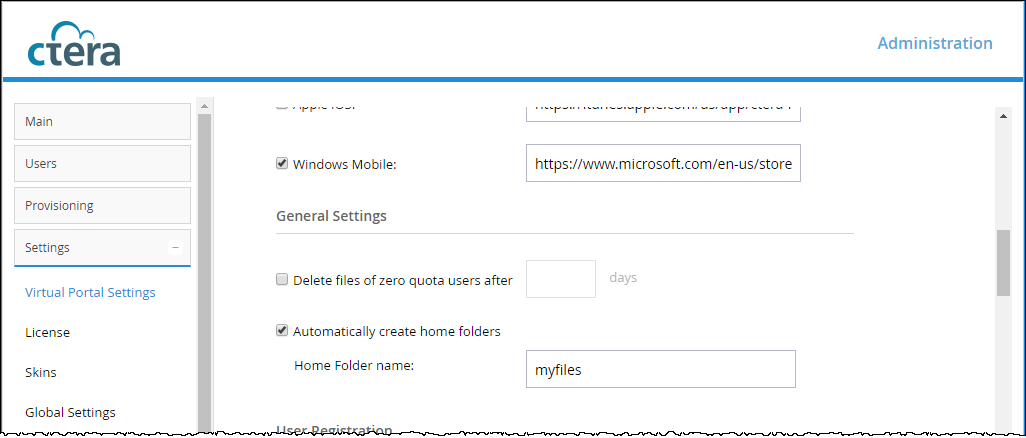General Settings
Delete files of zero quota users after – Select this option to specify that the storage folders of customers who have no quota (for example, customers with expired trial accounts) should be deleted automatically after a certain number of days, then specify the desired number of days in the field provided. Enabling this option helps free storage space. A notification is sent to the customer prior to deletion, prompting the customer to purchase cloud storage in order to avoid the scheduled deletion of their files. Storage folders of over-quota users with a non-zero quota will not be deleted. The default value is 14 days.
Automatically create home folders – Select this option to specify that one personal folder is automatically created for each new user account. This folder is given the home folder name entered in the Home Folder name field.
Home Folder name – The name of the personal folder created for each new user account. Relevant only if Automatically create home folders is enabled.