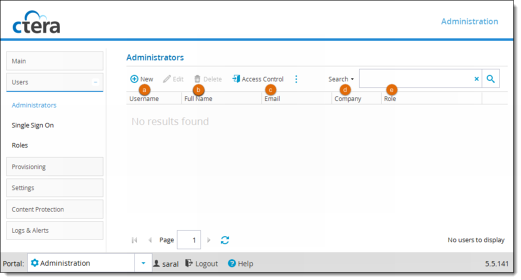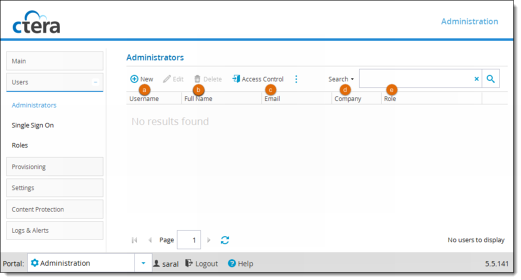Managing Global Administrators
Global administrators have access to the CTERA Portal Global Administration interface, and to the Administration interface for all virtual portals, including reseller and team portals.
In this section
Viewing Global Administrators
This task can be performed in the Global Administration View only.
To view all global administrators:
1 Select Users > Administrators from the menu.
The Users > Administrators page displays all CTERA Portal global administrators.
b Full Name. The administrator's full name.
c Email. The administrator's email address.
d Company. The name of the administrator's company.