Configuring an IP-Based Access Control List
You can configure an IP-based access control list, specifying the IP address ranges from which administrators can access the CTERA Portal interface.
To configure an IP-based access control list:
1 In the Users > Administrators page, click Access Control.
The IP-Based Access Control List dialog box is displayed.
2 Select the IP-Based Access Control check box.
The list box is enabled.
3 To add an IP address range from which access to the CTERA Portal interface is allowed, do the following:
a Click New.
A new row is added to the list box.
b Click in the IP Range Start field, and type the starting IP address.
c Click in the IP Range End field, and type the ending IP address.
4 To remove an IP address range, in the IP address range's row, click
 .
. The IP address range is removed.
5 Click Save.
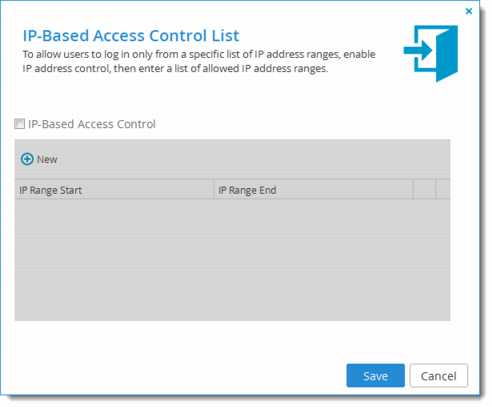
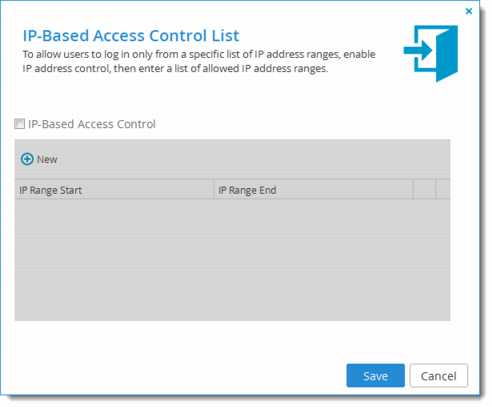

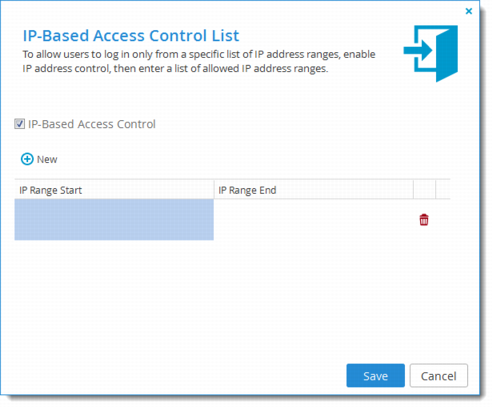
 .
.