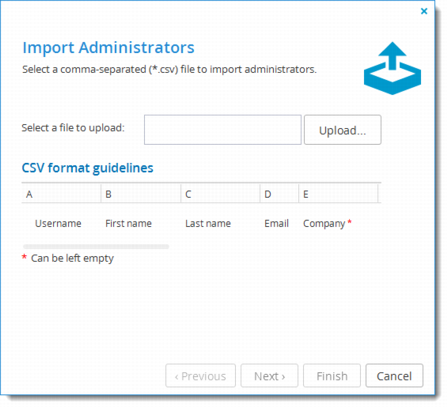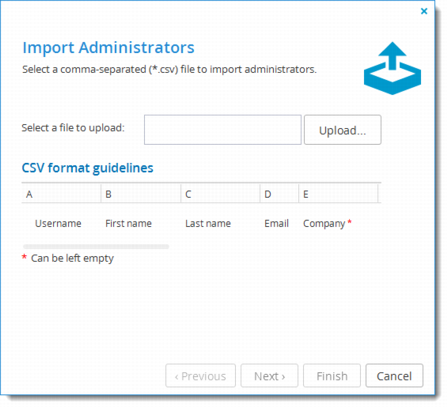Importing Global Administrators from a File
You can import a list of global administrators and their details from a comma separated values (*.csv) file.
The *.csv file's columns must be in the following order:
1 Username
2 First name
3 Last name
4 Email address
5 Company (Optional)
6 Password
7 Role
8 Plan (Optional)
9 Numeric UID (Optional)
10 External Account ID (Optional)
11 Comment (Optional)
Optional fields can be left blank.
To import administrators from a *.csv file:
1 In the navigation pane, click Users > Administrators.
The Users > Administrators page is displayed.
2 Click Import.
The Import Administrators wizard is displayed.
3 Click Upload. The file is uploaded and the Import Completed screen is displayed.
4 Click Finish.