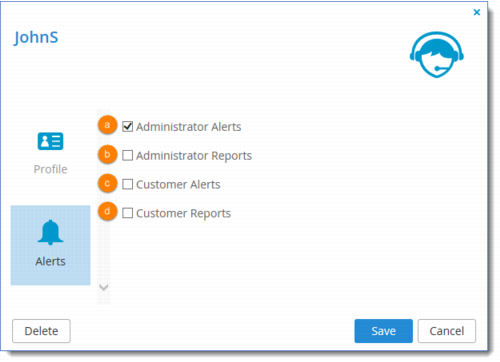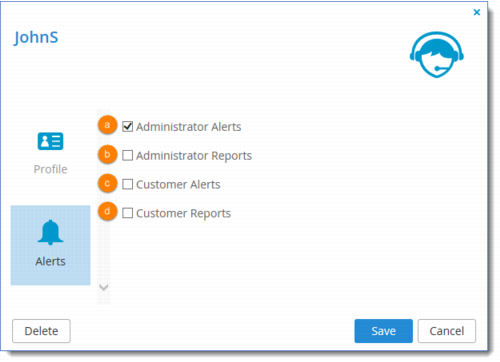Configuring Global Administrator Alerts
This task can be performed in the Global Administration View only.
To configure a global administrator's alerts:
1 On the Users > Administrators page, click the administrator's name to open the administrator's profile.
2 Select the Alerts tab.
3 Check the types of alerts the administrator should receive:
a Administrator Alerts. Notifications about portal-level problems.
b Administrator Reports. Notifications reporting portal-level activity.
c Customer Alerts.Notifications about device-level problems.
d Customer Reports. Notifications about customer activity.
4 Click Save.