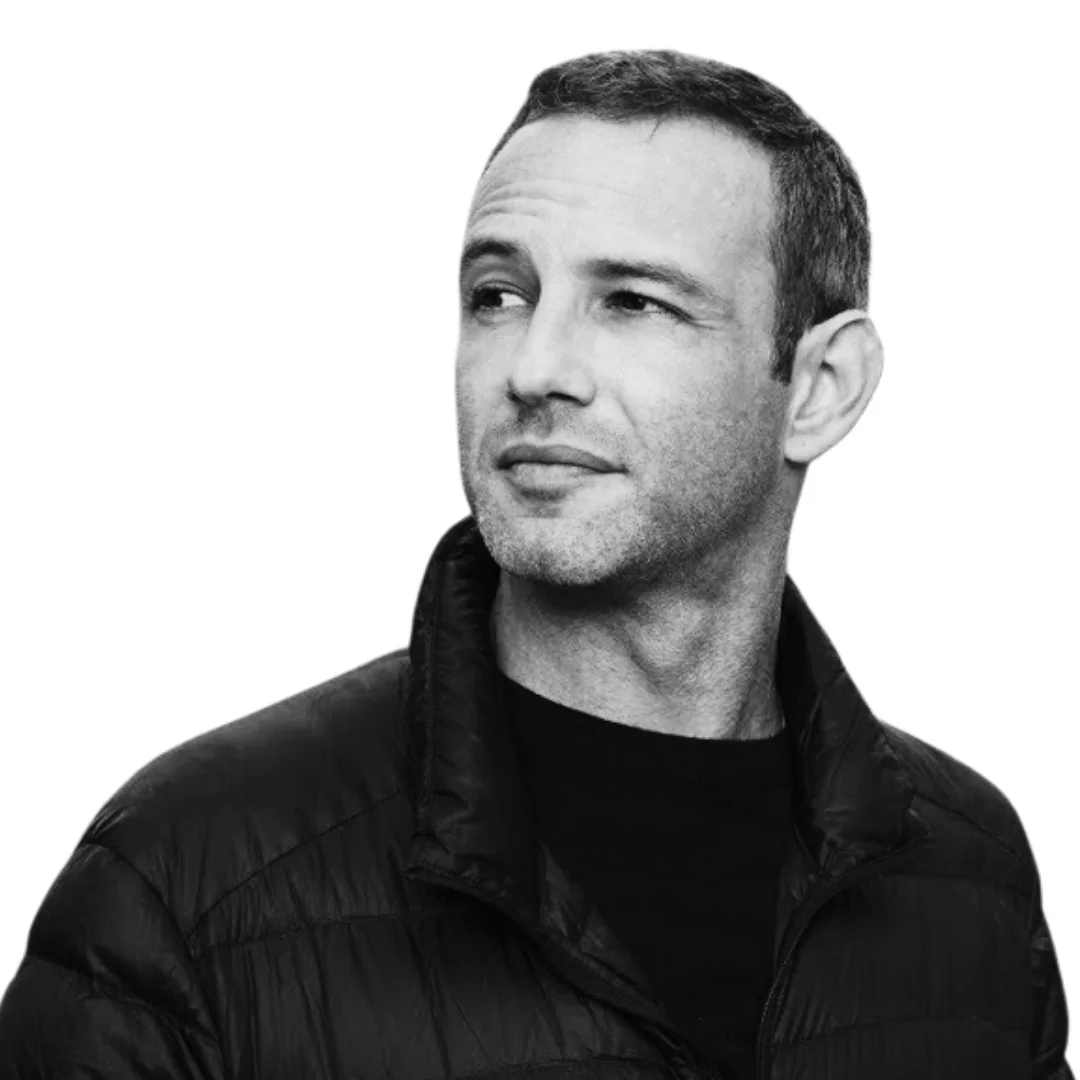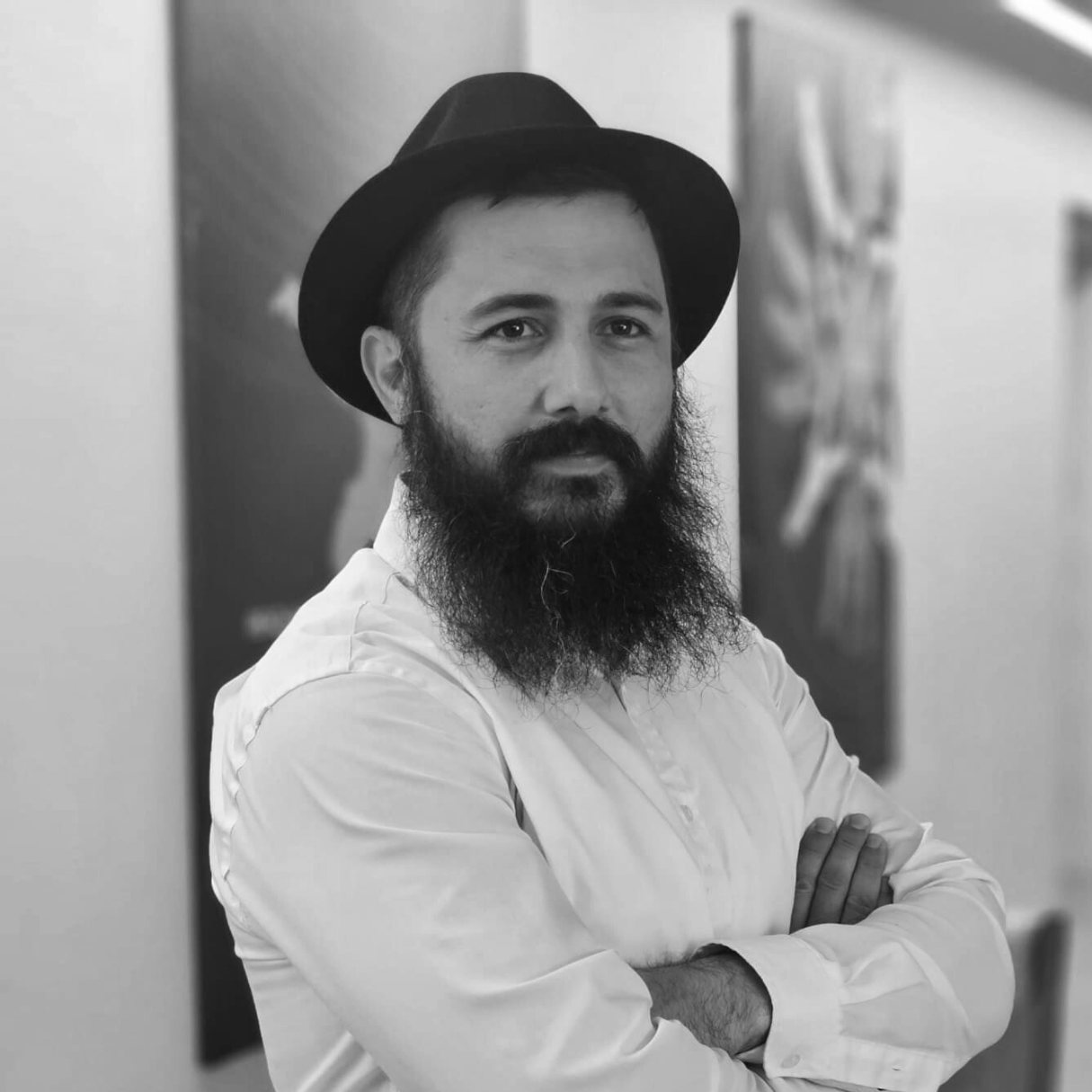Ever tried booking the perfect seat on a flight, only to realize someone snagged it seconds earlier? Now imagine that scenario, but with critical business files shared across continents. Welcome to the world of distributed file systems, where split-second timing matters, and losing a file can be as easy – and as frustrating – as missing that perfect seat.
When teams collaborate globally, real-time file sharing and editing is essential. Think architects in New York and London updating the same massive blueprint simultaneously. One conflict, one overwrite, and suddenly your skyscraper design is a Jenga tower.
What is file locking and why it matters in an enterprise environment
Global file locking delivers the capability to prevent multiple users or applications from simultaneously modifying the same file, ensuring data consistency and preventing conflicts. It’s particularly useful in collaborative environments and hybrid cloud storage setups where users across different locations need to access and edit the same files.
Benefits of Global File Locking (GFL):
- Prevents Data Corruption: By ensuring only one user can modify a file at a time, it eliminates the risk of conflicting edits and data loss.
- Enhances Collaboration: It facilitates smoother collaboration by making it clear who is currently working on a file, reducing the need for constant communication and manual merging of changes.
- Improves Efficiency: It streamlines the workflow by minimizing the time spent resolving conflicts and merging different versions of files.
- Essential for Specific Workflows: Especially in follow-the-sun CAD workflows and certain media production scenarios, where teams in different time zones need coordinated access to shared files without risking conflicts.
File locking acts like a digital referee, making sure that only one person edits a file at any given moment. It keeps your data clean and consistent. But here’s the catch: ensuring consistency often means giving up a bit of convenience, thanks to the CAP theorem.
Let’s break it down:
CAP Property | Simple Explanation |
Consistency (C) | Every read receives the most recent write, or an error. Think: always up to date. |
Availability (A) | Every request gets a response, but it might not include the latest update. |
Partition Tolerance (P) | The system keeps going despite network hiccups. In distributed systems, this is non-negotiable. |
The CAP theorem (aka Brewer’s theorem) says you can only pick two out of the three – not all of them. That tradeoff directly impacts your file-locking strategy.

Strict Locking (C + P): Accuracy First
Picture a bank vault: highly secure but slow to open. Strict locking ensures accuracy by requiring global acknowledgment before edits are allowed.
-
Ideal for: Critical tasks like CAD software, where merging concurrent changes isn’t realistic.
-
Drawback: You give up both availability and performance. If the network goes down, your workflow halts entirely. And even when it’s up, latency, an unavoidable fact of physics, significantly slows things down.
Eventual Consistency (A + P): Keep the Work Flowing
Think Google Drive or Dropbox: multiple users can edit freely, with conflicts handled afterward. This is “eventual consistency” in action.
-
Ideal for: Everyday collaboration where speed and access matter more than perfect sync.
-
Drawback: Conflicts may arise and need resolution later.
A Hybrid Strategy: The Best of Both Worlds
At CTERA, we’ve long used a hybrid locking strategy. Inside a local office (where users are literally in sync, and partition tolerance is not an issue), we enforce strict locking: fast, secure, conflict-free. Across sites, we use eventual consistency, allowing teams to work fast and freely, experiencing no latency or hiccups even if connectivity is intermittent, and handling conflicts later.
But we saw a gap, especially for large CAD files. Merging two versions of a complex 3D model? Not fun.
Listening to Our Customers
Our platform has always prioritized flexibility. But teams in engineering, architecture, and design made it clear: in certain scenarios, they need tighter control.
That’s why we’re introducing our implementation of Global File Locking, built on the principles of granularity and control.
Admins can now enforce strict global locking on particular files or folders, like specific global CAD projects, while using eventual consistency for everything else. Locking is always strict within a site, but across sites, administrators can now selectively apply global locking to specific folders or file types. This provides precision where it’s essential without slowing down the rest of your work.
Locking Strategy | When to Use | Example Scenario |
Strict Global Lock | Critical, unmergeable files | Follow-the-sun CAD collaboration using tools like Autodesk Revit |
Eventual Consistency | Flexible, mergeable documents | Marketing teams creating content where performance matters and collaboration is mostly local |
Granular Locking | Mixed-use: critical and non-critical files | Teams working on mission-critical CAD alongside general documents that don’t require strict control |
Final Thought: Embrace the Compromise (Smartly)
In the end, global file systems are all about balance. By choosing when to enforce consistency and when to prioritize availability and performance, we build scalable systems that empower people instead of slowing them down.
At CTERA, we believe in thoughtful solutions. And in listening. Our customers asked for stronger consistency where it matters most, and we delivered. Precision where it matters, flexibility where it counts.
Stay tuned for a follow-up article by Robert Elias, where he takes a deeper dive into how our granular Global Locking works under the hood, and what it means for your workflow!
-

Aron Brand, CTO of CTERA Networks, has more than 22 years of experience in designing and implementing distributed software systems. Prior to joining the founding team of CTERA, Aron acted as Chief Architect of SofaWare Technologies, a Check Point company, where he led the design of security software and appliances for the service provider and enterprise markets. Previously, Aron developed software at IDF’s Elite Technology Unit 8200. He holds a BSc degree in computer science and business administration from Tel-Aviv University.
CTO