If desired, you can restrict the amount of bandwidth used for backing up files online.
To restrict throughput
The Cloud Backup > Throughput page appears.
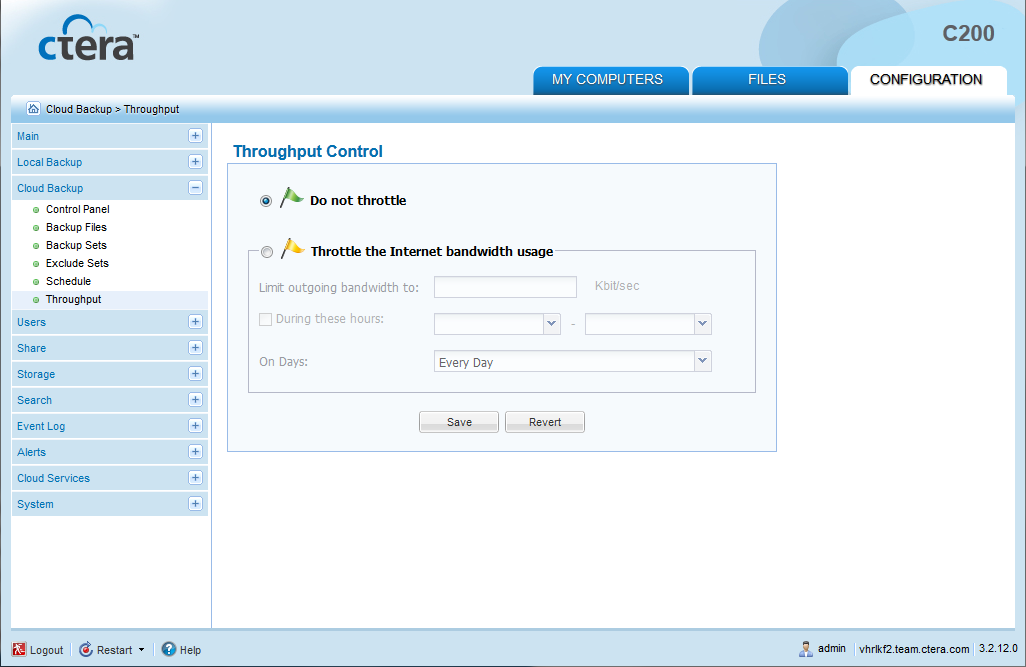
In this field... |
Do this... |
Do not throttle |
Choose this option to specify that throughput should not be restricted. |
Throttle the Internet bandwidth usage |
Choose this option to restrict the bandwidth used for cloud backups. The rest of the fields on the page are enabled, and you must complete them. |
Limit outgoing bandwidth to |
Type the maximum bandwidth to use for cloud backups in kilobytes per second. |
During these hours |
Select this option to specify that the bandwidth used for cloud backups should be restricted only at specific times of the day. Then use the drop-down lists to specify the time range during which the bandwidth should be restricted. |
On Days |
Select to specify that the bandwidth used for cloud backups should be restricted only on specific days. This can be any of the following:
The default value is Every Day. |
See Also |