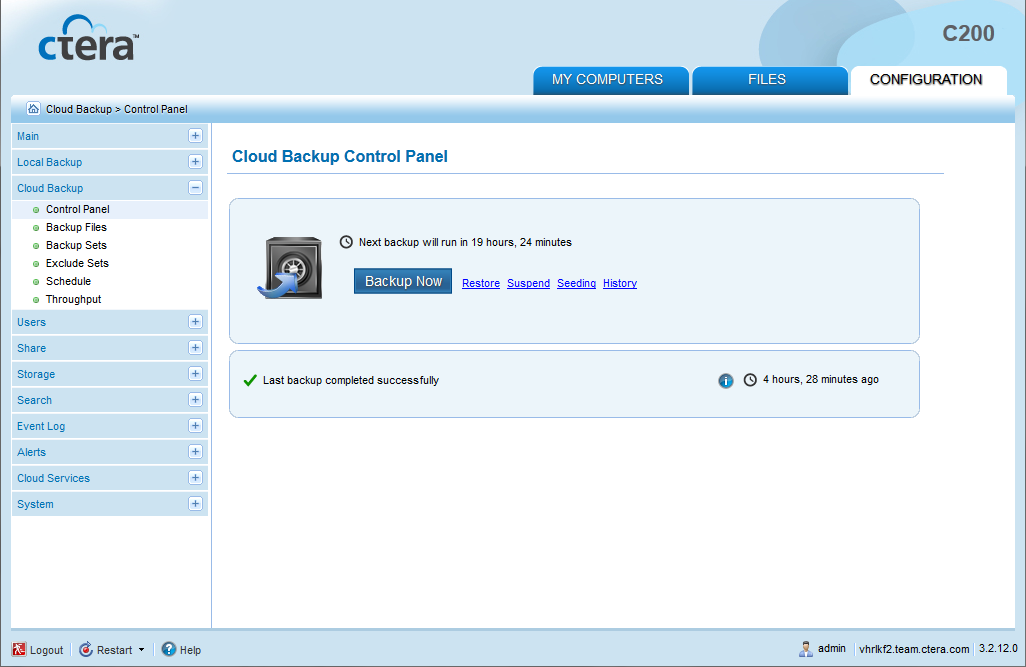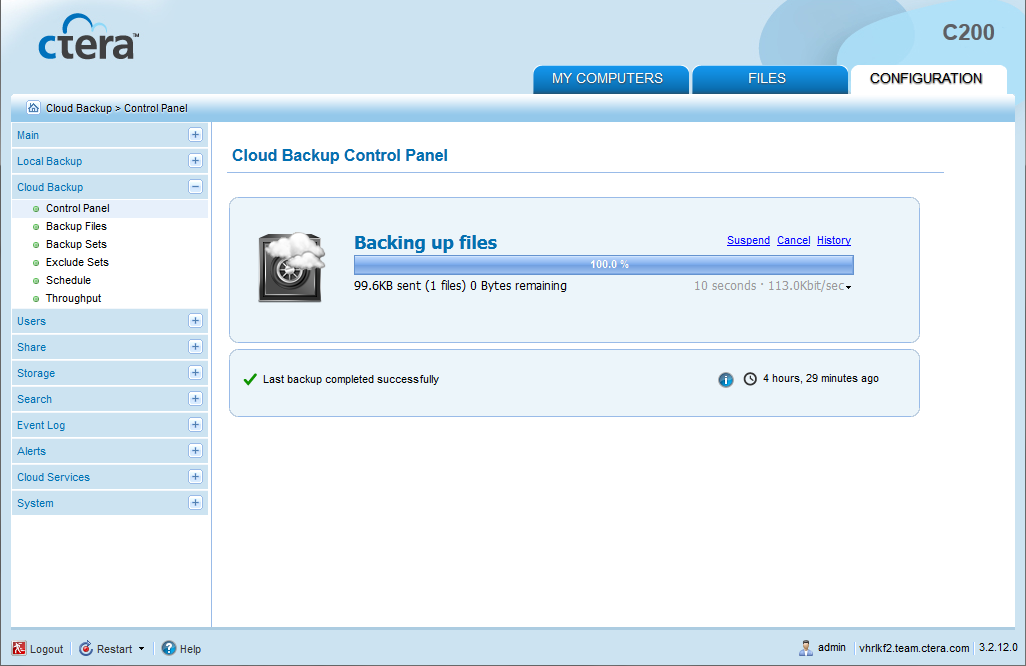Manually Starting Cloud Backup
You can manually start cloud backup at any time.
To manually start cloud backup
- In the Configuration tab's navigation pane, click Cloud Backup > Control Panel.
The Cloud Backup > Control Panel page appears.
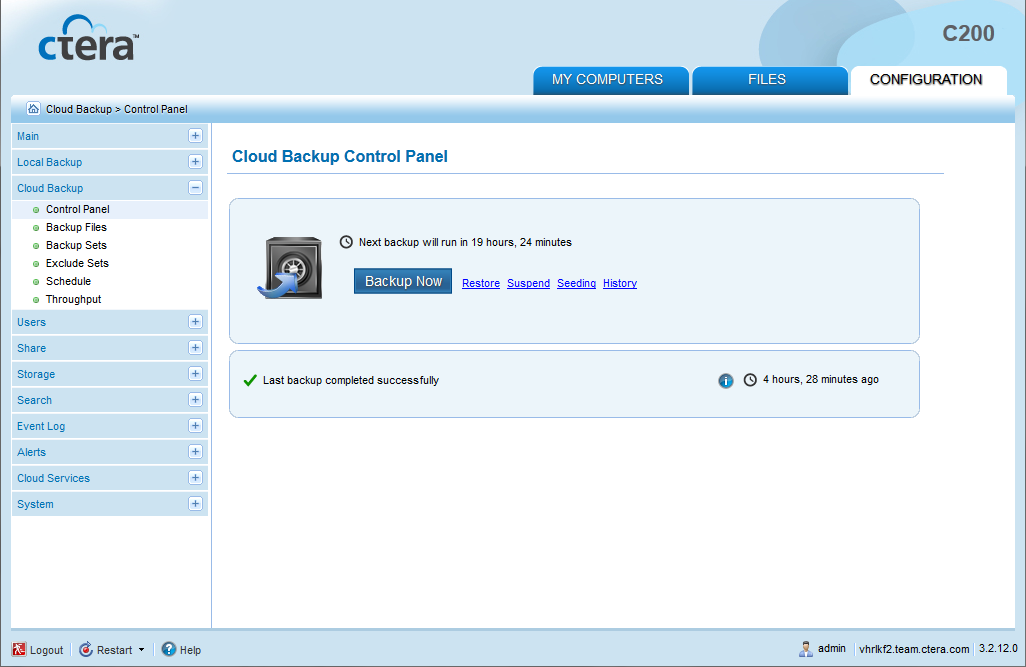
- Click Backup Now.
A progress bar appears, and the files are backed up to cloud storage.
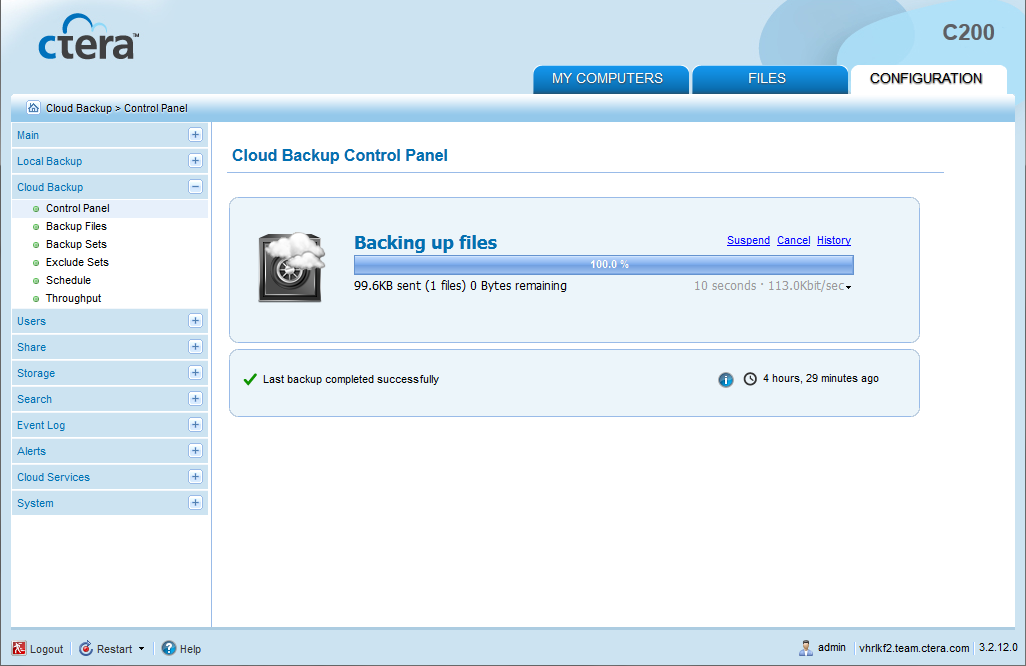
- To toggle the information displayed under the progress bar, do one of the following:
- To display the effective throughput (in Kbit/sec), click the
 icon, and then click Show effective throughput.
icon, and then click Show effective throughput. - To display the bandwidth usage (in bit/sec), click the
 icon, and then click Show bandwidth usage.
icon, and then click Show bandwidth usage.