To view System logs
The Event Log > Log Viewer page appears displaying the system logs.
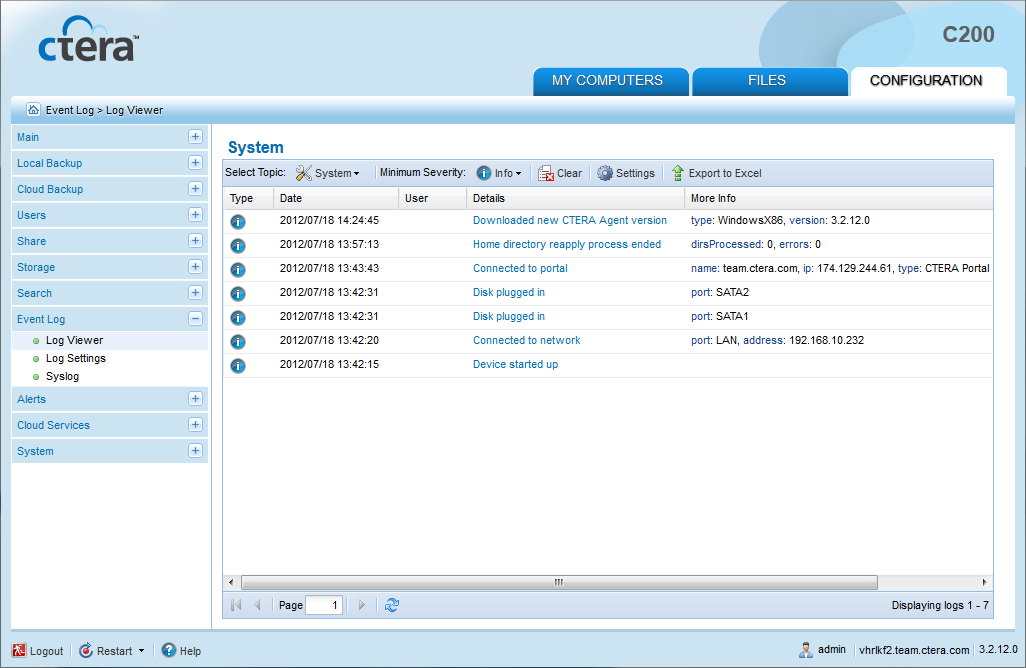
|
Tip |
|
If the Log Viewer is already open and a different log category is displayed, in the Select Topic drop-down list, select System. |
The following information is displayed:
This field... |
Displays... |
Type |
An icon indicating the log level. See Log Levels. |
Date |
The date and time at which the event occurred. |
User |
The user who triggered the event. |
Details |
A description of the event. |
More Info |
Additional information about the event. |
In This Section |
See Also |
Icon |
Log Level |
|
|
|
|
|
|
|
|