To view Cloud Sync logs
The Event Log > Log Viewer page appears.
The Cloud Sync logs appear.
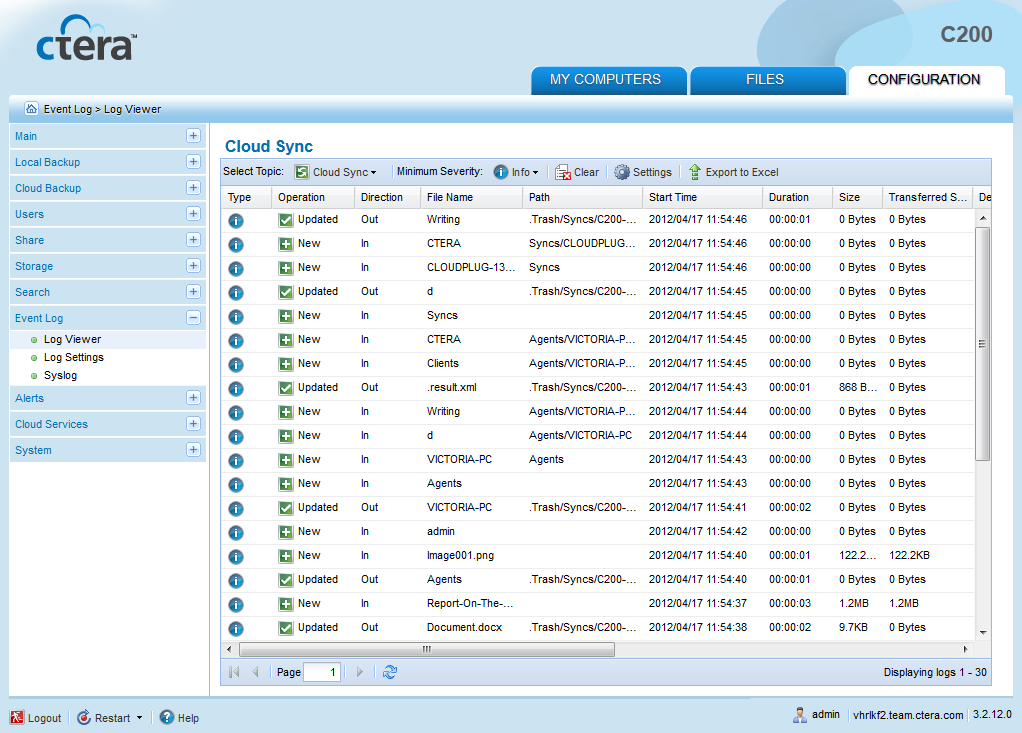
The following information is displayed:
This field... |
Displays... |
Type |
An icon indicating the log level. See Log Levels. |
Operation |
The synchronization operation performed:
|
Direction |
The synchronization operation's direction:
|
File Name |
The name of the file transferred during the synchronization operation. |
Path |
The path to the file transferred during the synchronization operation. |
Start Time |
The date and time at which the synchronization operation started. |
Duration |
The amount of time the synchronization operation took. |
Size |
The size of the synchronized file. |
Transferred Size |
The actual amount of data transferred. |
Dedup Ratio |
The deduplication ratio for the file transferred during the synchronization operation. |
Result |
The result of the synchronization operation. |
More Info |
Additional information about the event. |
See Also |