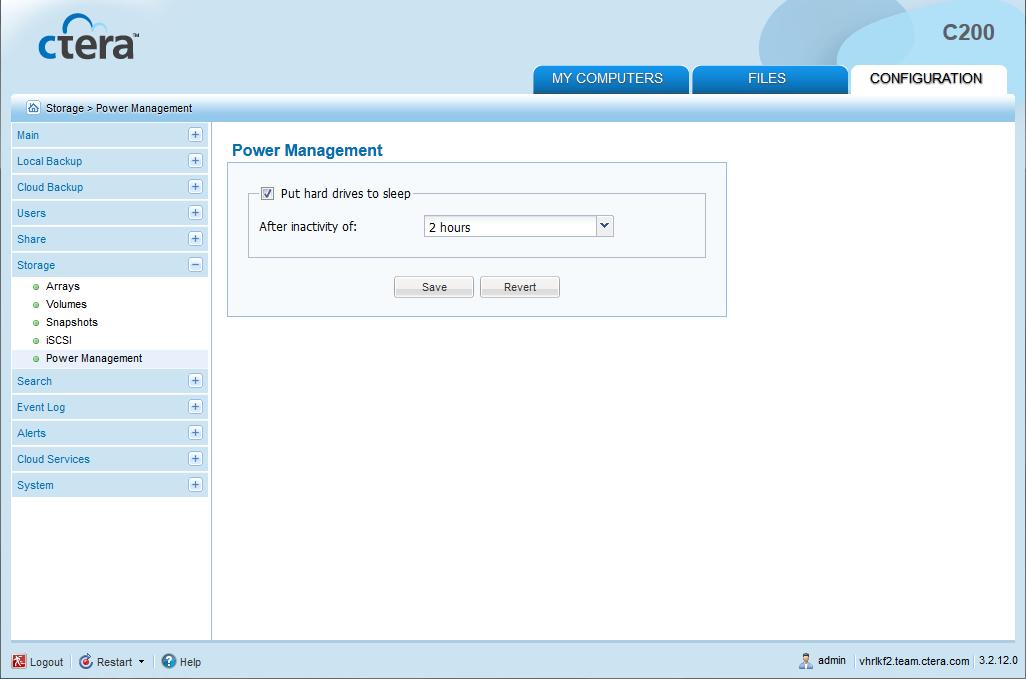Managing Power Usage
You can conserve power by configuring the appliance to turn off its hard drives after a period of inactivity.
To manage appliance power usage
- In the Configuration tab's navigation pane, click Storage > Power Management.
The Storage > Power Management page appears.
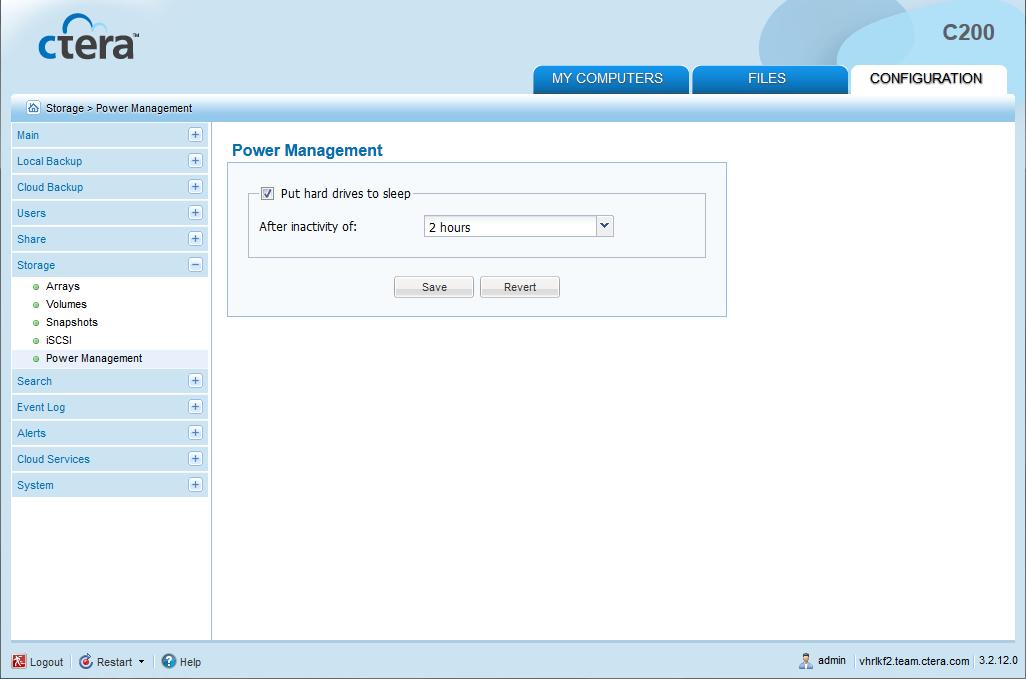
- Select the Put hard drives to sleep check box.
- In the After inactivity of drop-down list, select the amount of time after which the hard drives should be put to sleep if inactive.
- Click Save.