You can configure the language to be displayed in the appliance's interface.
The following languages are supported: English, French, German, Hebrew, Italian, Polish, and Spanish.
To configure the user interface language
The System > Regional Settings page appears, displaying the date, time, and time zone currently configured on the appliance.
The Set Interface Language dialog box appears.
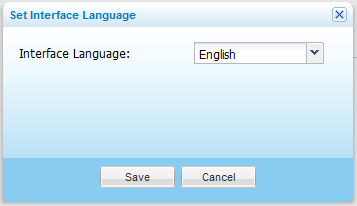
See Also |