You can view general information about attached USB-based UPS (Uninterruptible Power Supply) devices, including vendor and model, power status, estimated remaining protection time, and battery charge level.
If the UPS device's reported state is "Low Battery", the appliance will automatically initiate an orderly shut down procedure.
UPS devices that support the USB HID power device class, such as those from APC and TrippLite, are supported. For additional information, contact the device vendor.
To view details about attached UPS devices
The System > UPS page appears displaying the information in the following table.
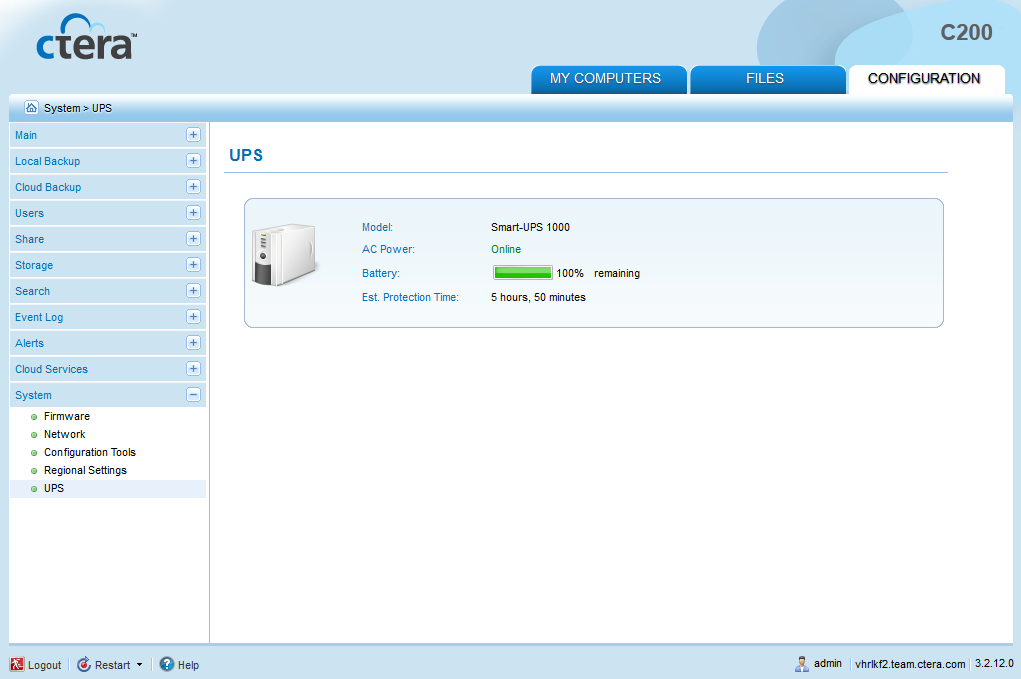
In this field... |
Do this... |
Model |
The UPS device model. |
AC Power |
The UPS device's power status. This can be any of the following:
|
Battery |
The amount of battery charge remaining. |
Est. Protection Time |
The estimated amount of protection time remaining. |
See Also |