You can manually start data scrubbing for an array at any time.
To manually start data scrubbing for an array
The Storage > Arrays page appears.
Scrubbing starts, and a success message appears.
A progress bar tracks the scrubbing's progress.
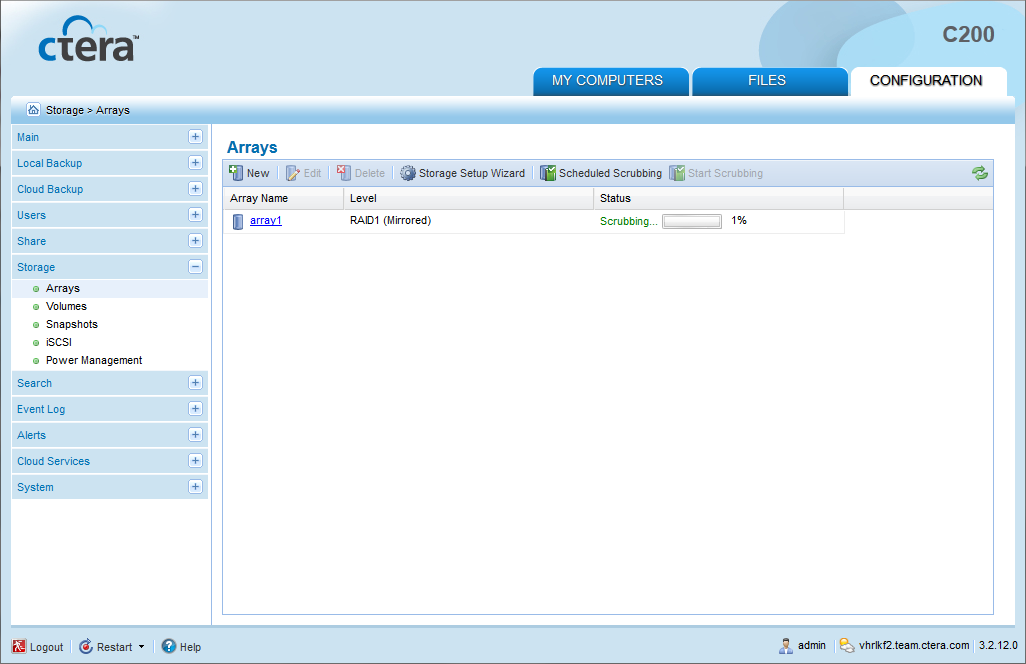
See Also |