To log in to the Web interface for the first time
Your Web browser displays the Welcome to CTERA page.
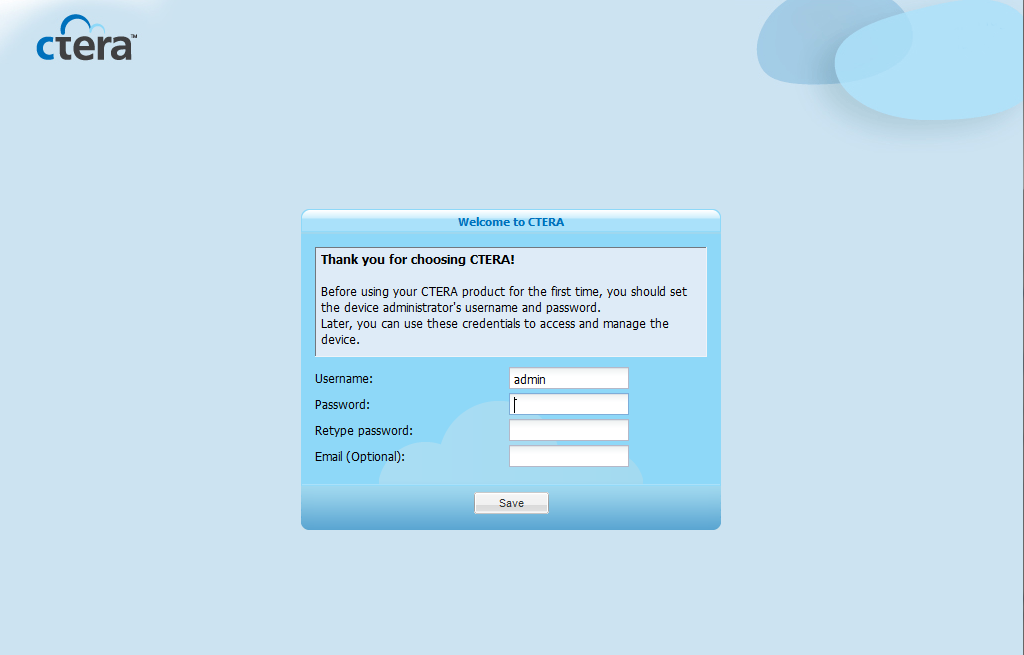
In this page, you will choose log in credentials for the appliance administrator, the user you will use to manage the appliance.
The password must be at least 5 characters long.
|
Tip |
|
Keep these details in a safe place, as you will need them for managing the appliance. |
|
Tip |
|
You can change your user name and password at any time, as described in Adding and Editing Users. |
The Setup Wizard opens, displaying the Easy Storage Setup dialog box.
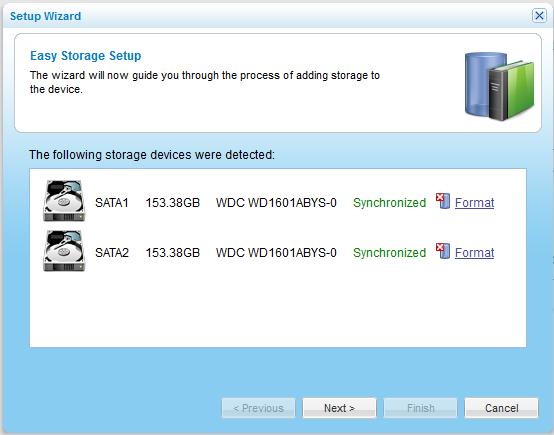
See Also |