To log in to the Web interface
Your Web browser displays the Log In page.

If you are a member of the Administrators or Read Only Administrators user groups, the Configuration tab's Main > Home page appears displaying shortcuts to various pages of the appliance Web interface.
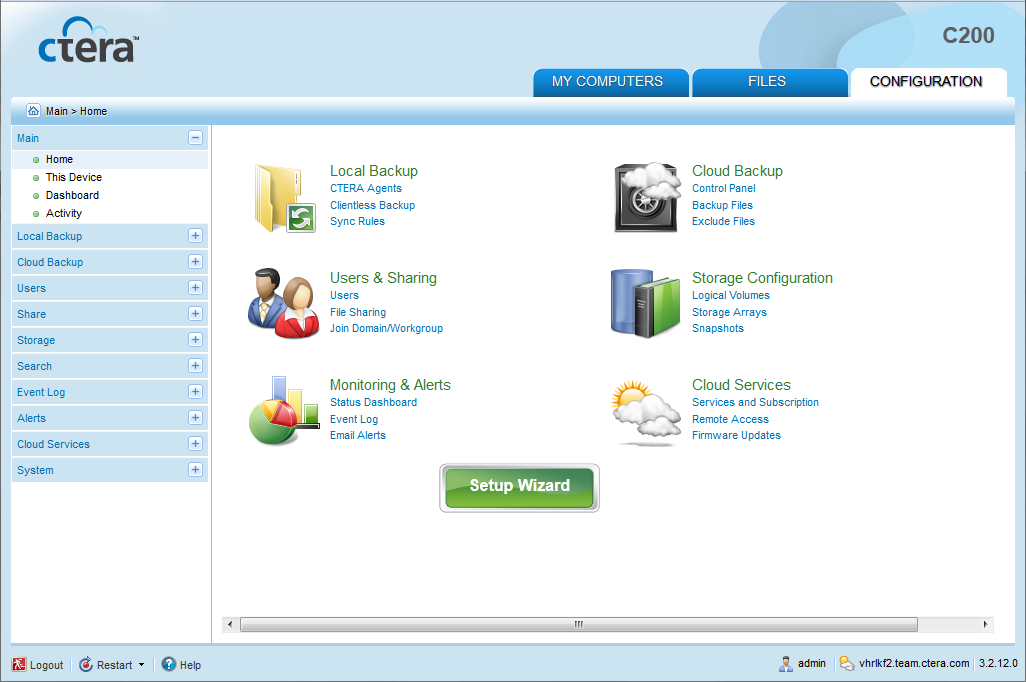
Otherwise, the Files tab appears displaying the File Manager.

See Also |