You can configure settings for the appliance Event Log, including log storage and the log level to display.
To configure Event Log settings
See Viewing Logs.
The Event Log > Log Settings page appears.
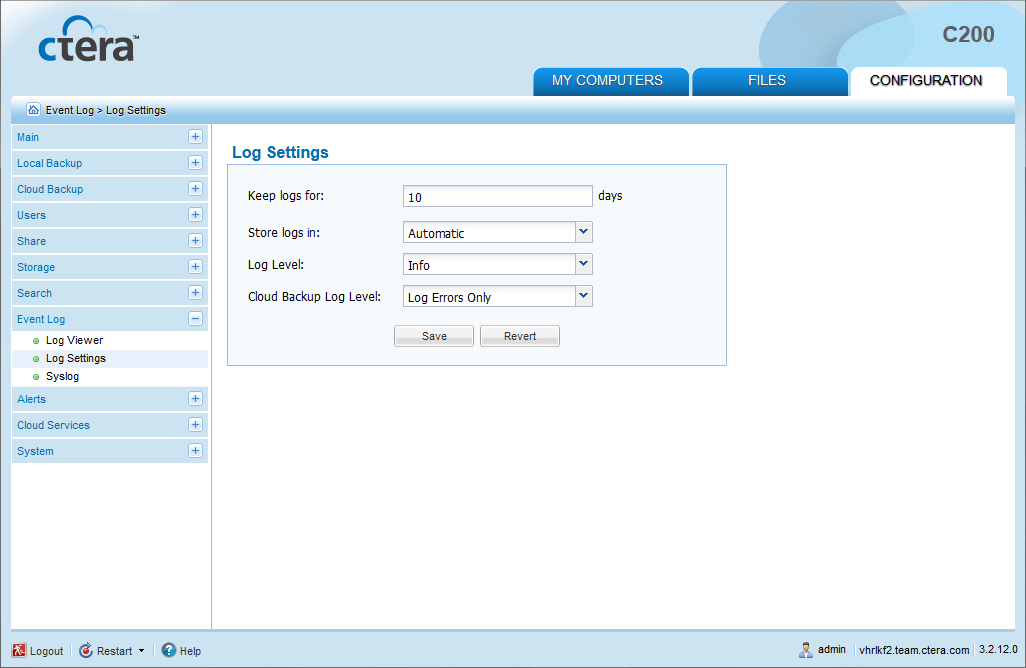
In This Section |
See Also |
In this field... |
Do this... |
Keep logs For |
Type the number of days that the appliance should store logs. The default value is 10 days. |
Store logs in |
Select the volume where the appliance should store logs. If you choose Memory, the logs will be deleted each time you reboot the appliance. This option is selected by default when no disks are installed. If you choose the name of a volume, the logs will be stored on that volume. |
Log Level |
Select the minimum log level to display in the appliance Web interface. For example, if you select Critical, then only Alert, Critical, and Emergency logs will appear in the appliance Web interface. The default value is Info. |
Cloud Backup Log Level |
The appliance automatically logs all backup and restore operations. Specify whether appliance should display additional information about files that are backed up and restored, by selecting one of the following:
The additional information includes file name, deduplication ratio, and more. See Viewing Backup Logs. The default level is Log Errors Only. |