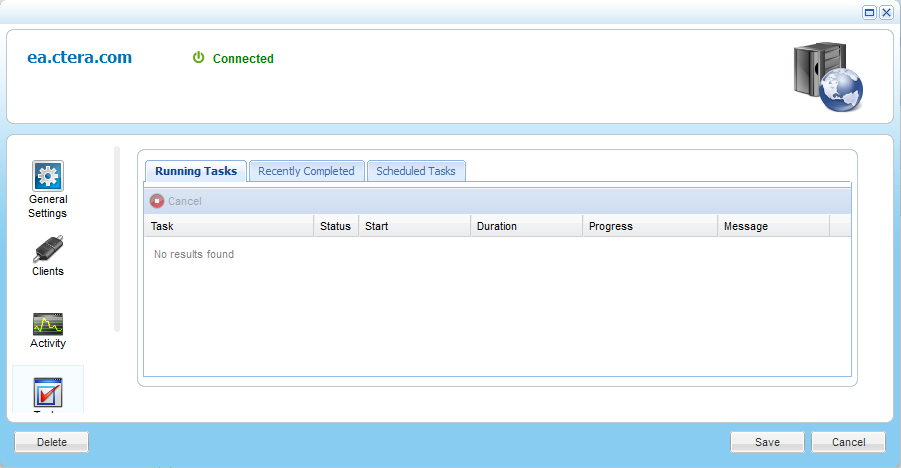You can view the server's currently running tasks and completed tasks.
This field...
|
Displays...
|
Task
|
The type of task. This can be any of the following:
- Unused block cleaner
- Agent licensing refresh
- Alert sender
- FSCK
- Inactive account cleaner
- Expired invitations cleaner
- Logs Cleaner
- Generate user notifications
- Notification suppress cleaner
- Report generator
- Snapshot consolidator
- Snapshot cleaner
- Storage usage calculator
- Certificate update
- Update user accounts
|
Status
|
The task's status. This can be any of the following:
 . Completed successfully. . Completed successfully. . In progress. . In progress. . Failed. . Failed.
This field is not relevant for scheduled tasks.
|
Start
|
The date and time at which the task started or is scheduled to start.
|
Duration
|
The amount of time the task took, or has taken so far.
This field is not relevant for scheduled tasks.
|
Progress
|
The task's progress.
This field is not relevant for scheduled tasks.
|
Message
|
Additional information about the task.
This field is not relevant for scheduled tasks.
|