The Clients tab appears.
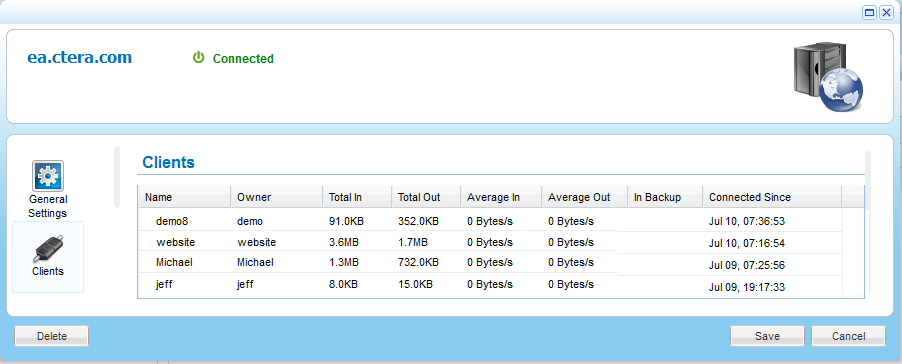
For information on the Client tab fields, see the following table.
You can view information about a server's currently connected devices.
This task can be performed in the Global Administration View only.
To view a server's currently connected devices
The Clients tab appears.
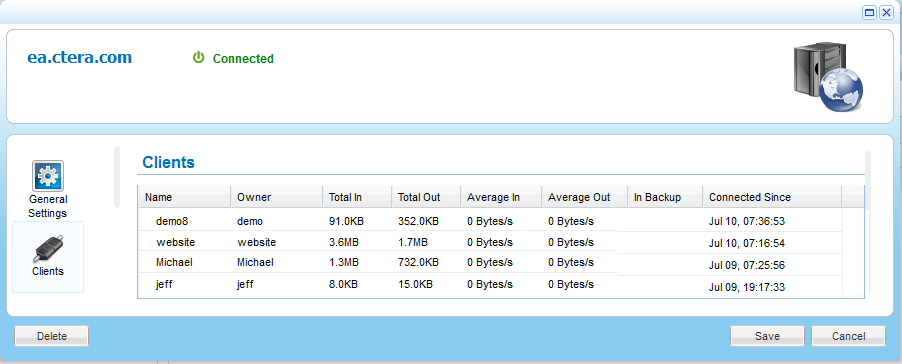
For information on the Client tab fields, see the following table.
This field... |
Displays... |
Name |
The name of the client device. |
Owner |
The name of the client device's owner. |
Total In |
The total CTTP traffic sent from the client device to the virtual portal. |
Total Out |
The total CTTP traffic sent from the virtual portal to the client device. |
Average In |
The average speed (throughput) of traffic sent from the client device to the virtual portal in bytes/second. |
Average Out |
The average speed (throughput) of traffic sent from the virtual portal to the client device in bytes/second. |
In Backup |
Indicates whether the client device is currently backing up files to the CTERA Portal. Devices in backup are marked with the |
Connected Since |
The date and time of connected. |
See Also |