|
Tip |
|
It is possible to safely uninstall hard drives without switching off the appliance. |
|
Tip |
|
In CTERA C200, it is possible to safely remove USB hard drives, by pressing the Eject button near the USB port. |
To remove a hard drive
The Main > Dashboard page appears.
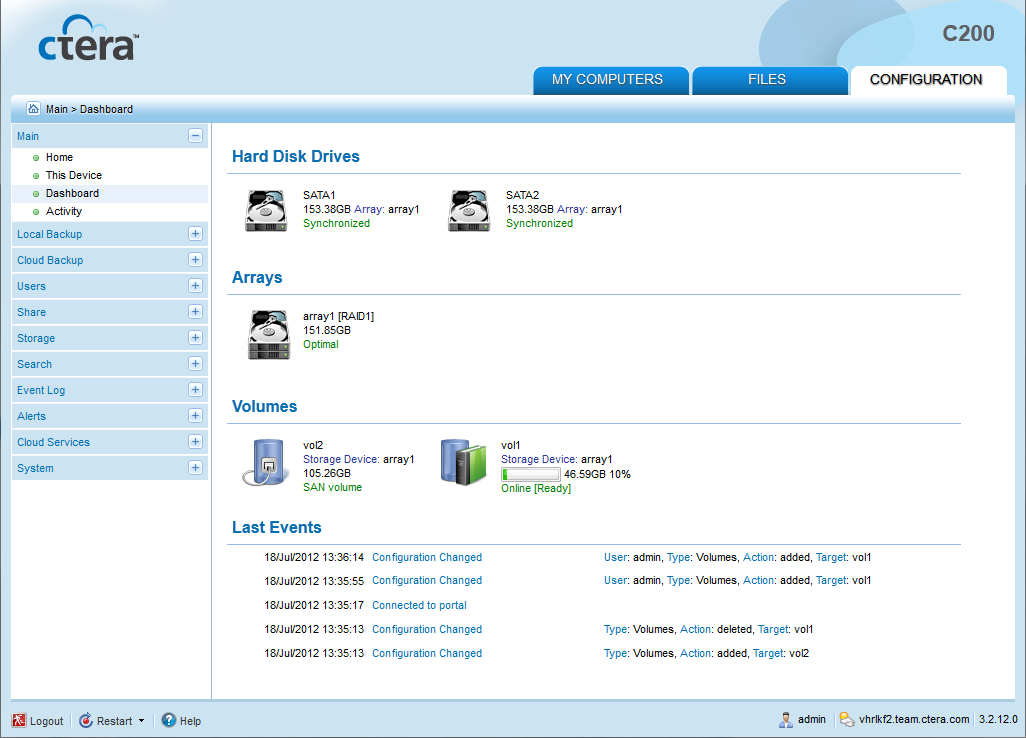
The Drive Status window appears, displaying the Summary tab.
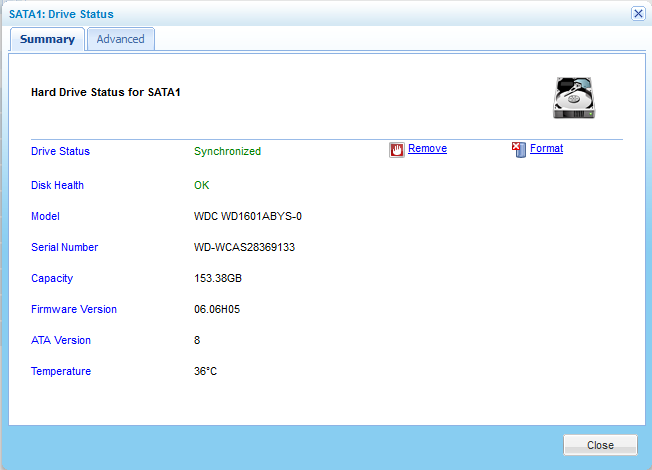
A confirmation message appears.
The disk is unmounted and can be safely removed.
See Also |