To configure global disk-level settings for all CTERA Agents
The Local Backup > CTERA Agents page appears.
The Global Agents Settings window opens displaying the Settings tab.
The Disk-level Backup tab appears.
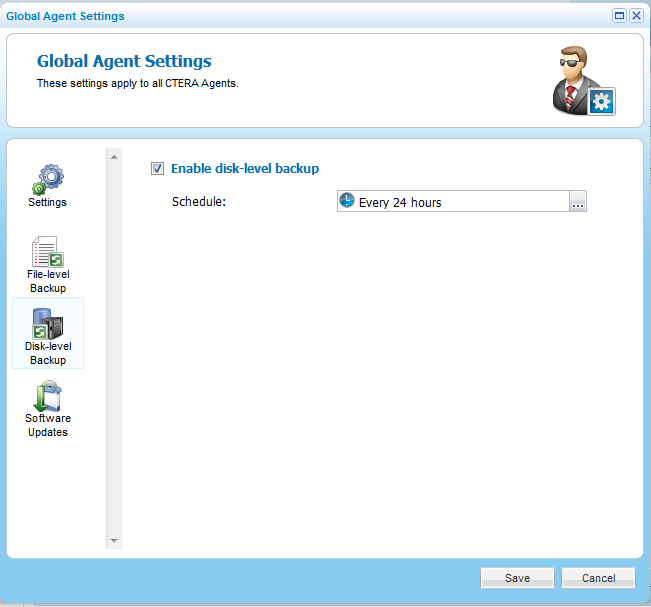
The Schedule field is enabled.
The Schedule dialog box appears.
The default disk-level backup value is Every 24 hours.
See Also |