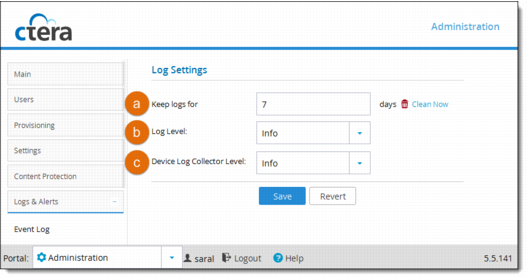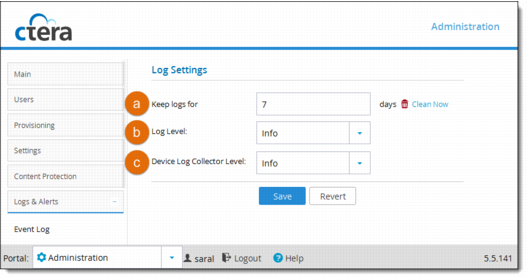Configuring Logging
You can configure CTERA Portal Event Log settings, as well as Syslog settings.
In this section
Configuring Event Log Settings
Global administrators can configure Event Log settings for all virtual portals.
This task can be performed in the Global Administration View only.
To configure Event Log settings:
1 In the navigation pane, click Logs & Alerts > Log Settings.
The Logs & Alerts > Log Settings page is displayed.
a Keep logs for. The number of days that the CTERA Portal should store logs. The default value is 30 days.
b Log Level. Select the minimum log level to display in the CTERA Portal.
For example, if you select Critical, then only Emergency, Alert and Critical logs will appear in the CTERA Portal.
The default value is Info.
c Device Log Collector Level. select the minimum log level to collect from each device.
For example, if you select Critical, then only Alert, Critical, and Emergency logs will be collected from devices.
The default value is Info.
2 Click Save.