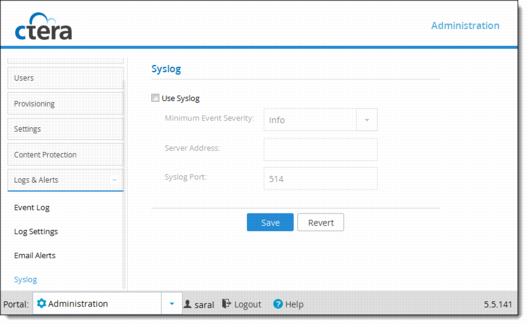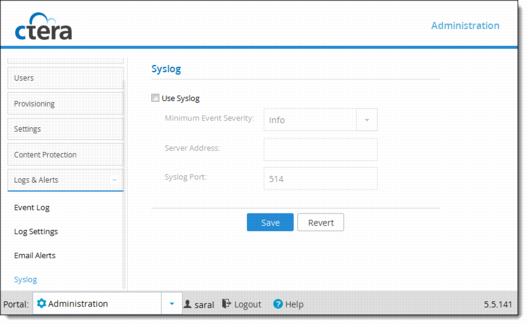Configuring Syslog Logging
If desired, you can configure the CTERA Portal to send logs to a Syslog server located on your network or on the Internet.
This task must be performed in the Global Administration View.
Note: You can obtain free Syslog servers online, such as Kiwi Syslog Daemon (http://www.kiwisyslog.com/).
To configure Syslog logging:
1 In the navigation pane, click Logs & Alerts > Syslog.
The Logs & Alerts > Syslog page is displayed.
2 Complete the fields.
Use Syslog – Enable Syslog logging.
Minimum Event Severity – The minimum log level to send to the Syslog server. For example, if you select Critical, then only Alert, Critical, and Emergency logs are sent to the Syslog server. The default value is Info.
Server Address – The Syslog server IP address.
Syslog Port – The Syslog server's port number. The default value is 514.
3 Click Save.