By default, the appliance automatically detects the Ethernet port's link speed and duplex. If desired, you can manually restrict the Ethernet port to a specific link speed and duplex.
You can also configure appliance to use jumbo frames. While the standard Ethernet frame is 1500 bytes, jumbo frames are larger, with the conventional jumbo frame size being 9000 bytes.
|
Warning |
|
If you enable jumbo frames, you must configure all computers in the appliance's network segment to use the same Ethernet frame size (maximum transmission unit, or MTU). If you do not set the computers to the same MTU, you may lose connectivity to the appliance. |
To configure port settings
The System > Network page appears.
The Network Configuration Manager opens displaying the Network tab.
The Ethernet tab appears.
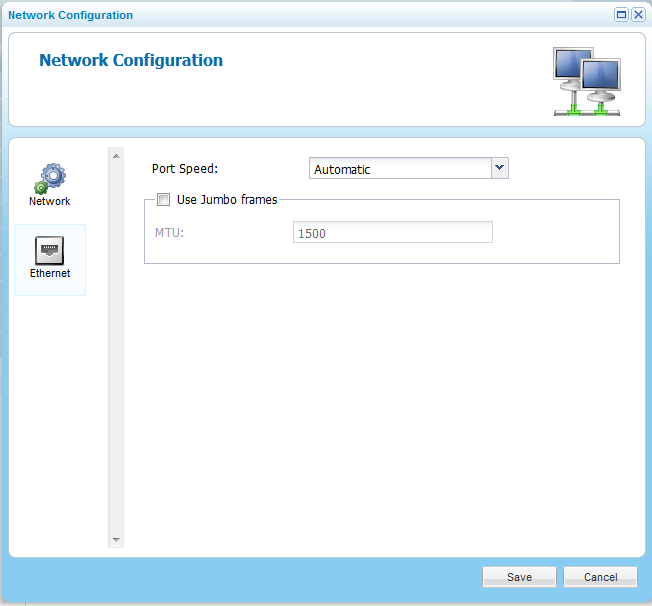
This is the default.
See Also |