To configure guest invitation settings
The Share > Collaboration page appears.
The Invitations Settings dialog box opens.
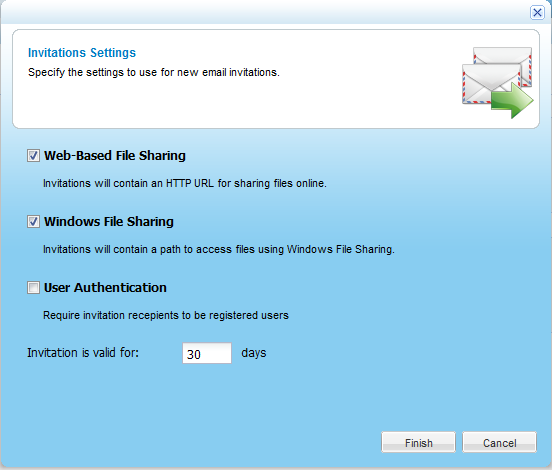
In this field... |
Do this... |
Web-Based File Sharing |
Select this option to specify that guest invitations should include a URL to access files online. This method is ideal for collaborating with users over the Internet (if the remote access service is enabled), as well as users in your local network. |
Windows File Sharing |
Select this option to specify that guest invitations should include a path to access files using Windows File Sharing. This method is designed for collaborating with users in your local network, and not over the Internet. |
User Authentication |
Select this option to specify that invitation recipients must successfully authenticate with a valid appliance username and password in order to view shared files and folders. By default, invitations can be viewed by anyone, both authenticated users and unauthenticated guests. |
Invitation is valid for
|
Type the default number of days a guest invitation should remain valid. The user can override this value when creating an invitation. The default value is 30 days. |
See Also |