To enable autosharing
The Share > Shares page appears.
The External Volume Autosharing dialog box opens.
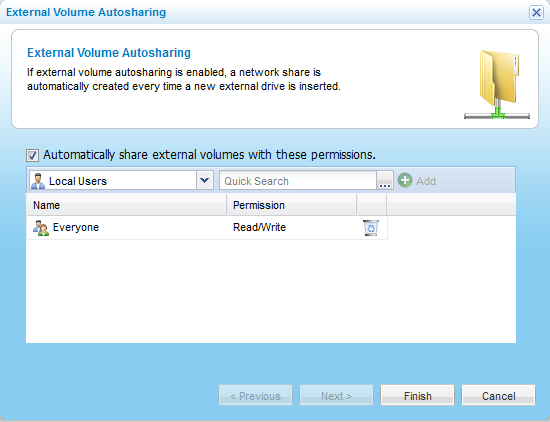
You can now configure access lists. See Configuring the Autosharing Access Control List.
To disable autosharing
The Share > Shares page appears.
The External Volume Autosharing dialog box opens.
See Also |