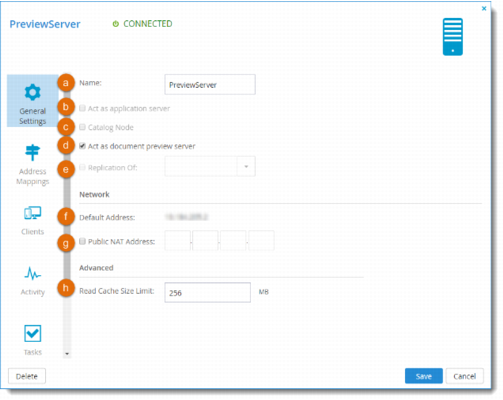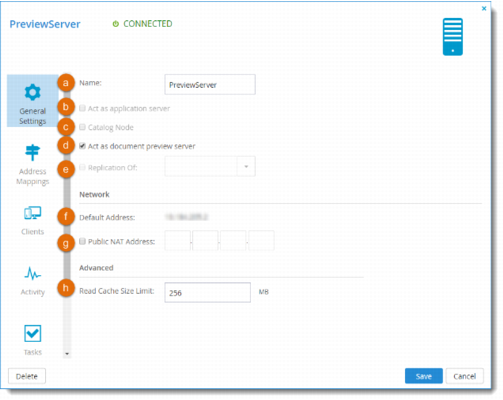Editing Server Settings
You can edit a server's settings, including configuring a server as a catalog node and/or application server, setting the public IP address of the server, and the IP address to which each virtual portal's DNS should resolve. This allows you to restrict specific portals to be accessible only from a specific network interface.
This task can be performed in the Global Administration View only.
To view or edit a server's settings:
1 Click the server's name in the Main > Servers page.
2 Change the general settings as needed:
a Name. The unique name of the server.
b Act as application server. Select this option to configure the server to act as an application server. An application server accepts CTTP connections from devices and HTTPS connections from end users and CTERA Mobile. If the checkbox is unchecked, this server will not allow any client logins. CTERA recommends designating at least two servers to act as application servers, for high availability.
c Catalog Node. Select this option to configure the server to act as a catalog node, select the checkbox. A catalog node is a database server used to store file metadata. CTERA recommends designating at least two servers as catalog nodes, for high availability.
d Act as document preview server. Select this option to define the server as a document preview server. CTERA recommends designating at least two servers for generating document previews, for high availability. When a server is defined as a document preview server, the other server type options are disabled.
Document previews are requested by end users from the end user portal's Web interface, the Cloud Drive, and backup folders. When a user clicks on a file’s name or icon in one of these locations, the file is displayed in the online viewer.
e Replication Of. Indicates if the server is a replication server and specifies which server it replicates. Replication is configured when the server is installed.
f Default Address. The default IP address of the server.
g Public NAT Address. Select this option to declare that the server's default IP address has a public Network Address Translation (NAT), and type the public IP address in the field. This controls the default IP address of this server that is exposed using DNS.
h Read Cache Size Limit. The maximum amount of server RAM to allocate to the read cache that is used to accelerate reads from the storage nodes.
3 Click Save.