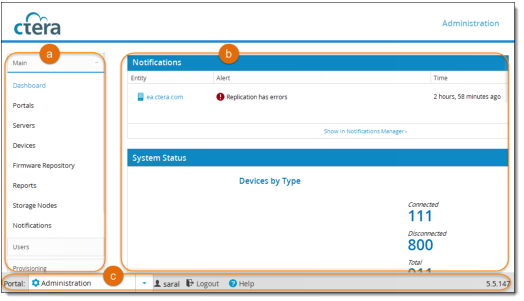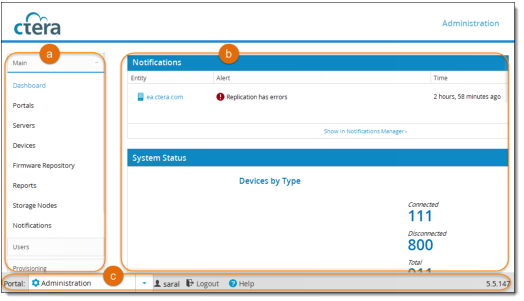Using the CTERA Portal Administration Interface
CTERA Portal interfaces consist of the following elements:
a Menu. Used for navigating between pages in the CTERA Portal. Click to expand a menu section and then click a menu item to display it in the main frame.
b Main frame. Displays the CTERA Portal pages, each of which contains controls and information.
c Status bar. Displays general and session-specific controls and information.