To import the appliance configuration from a previously exported configuration file
The System > Configuration Tools page appears.
The Configuration Import wizard opens, displaying the Configuration Import dialog box opens.
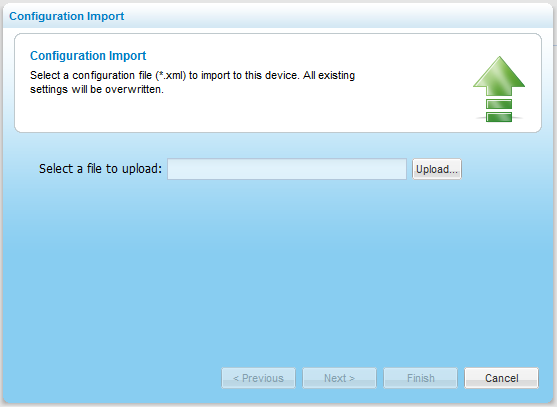
The configuration file is imported.
Once the upload is complete, the Configuration Import Completed screen appears.

If any errors occurred during the import, they are displayed.
See Also |