When file search is enabled, the appliance will automatically update the file search index according to a configured schedule. If desired, you can modify the schedule.
To schedule automatic index updates
The File Search page appears.
The Indexer Settings dialog box appears, displaying the Scheduled Index Updates page.
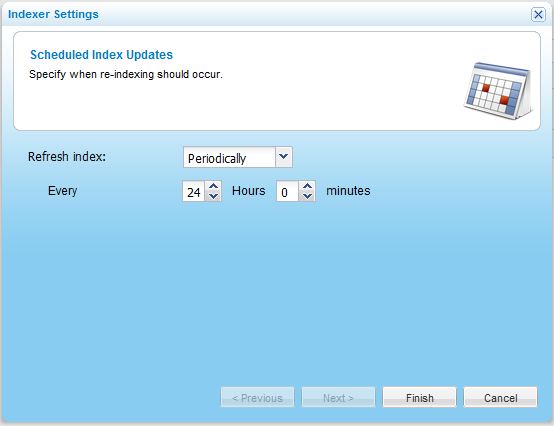
In this field... |
Do this... |
Refresh index |
Choose the frequency at which the index should be automatically updated:
The default value is Periodically. |
On the |
Specify the minute of each hour, at which automatic index updates should occur. The default value is 0. |
At /at |
Specify the hour of the day, at which automatic index updates should occur. The default value when configuring daily index updates is 12:00 AM. |
On |
Specify the day of the week, on which automatic index updates should occur. The default value is Sunday. |
Every |
Specify the amount of time between automatic index updates backups, in hours and minutes. The default value is 24 hours, 0 minutes. |
On the X of the month |
Specify the day of the month on which to update the index. |
See Also |