To enable remote access
The Cloud Backup > Remote Access page appears.
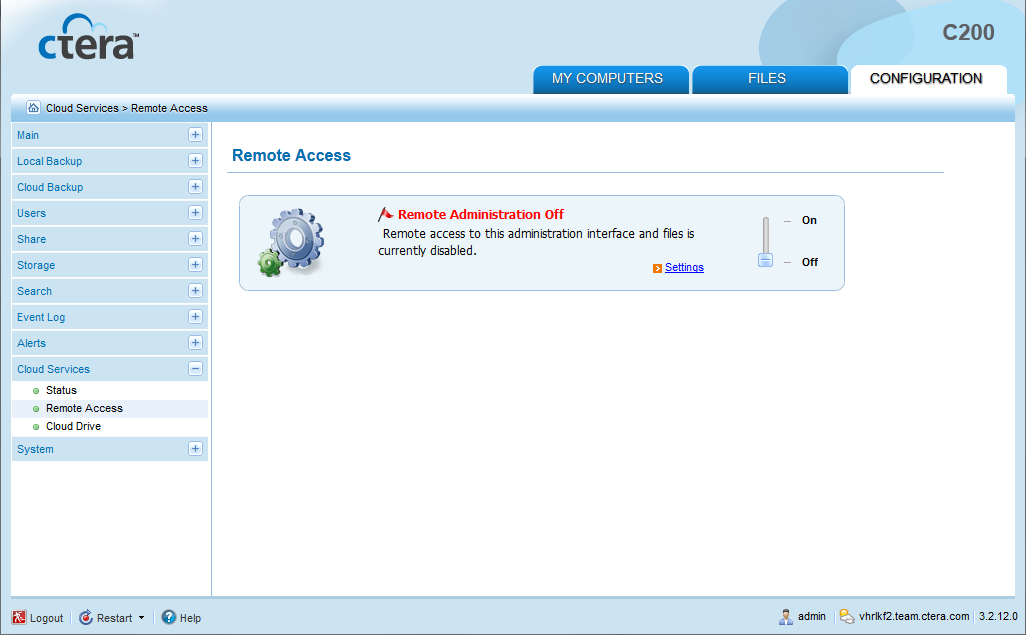
Remote access is enabled.
A link appears, which you can click on to view a remote management page. You can keep this link in your browser bookmarks, for remote access to this appliance.
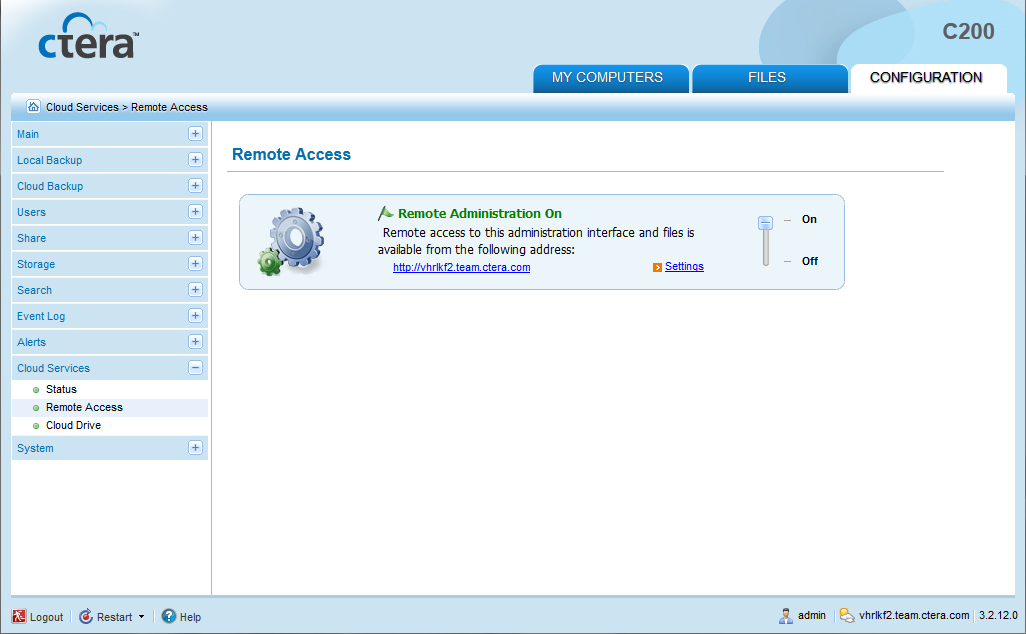
To disable remote access
The Cloud Backup > Remote Access page appears.
Remote access is disabled.
See Also |