Generate an Access Tokens to Impersonate a User
To log in as another user you must generate an access token to use when logging in. You generate the access token as a super user administrator.
To create an administrator with super user privileges:
1 Log on to the portal as an administrator.
2 In the global administration view, select Settings in the navigation pane.
The Control Panel page is displayed.
3 Select User Roles, under USERS in the Control Panel page.
The Roles window is displayed.
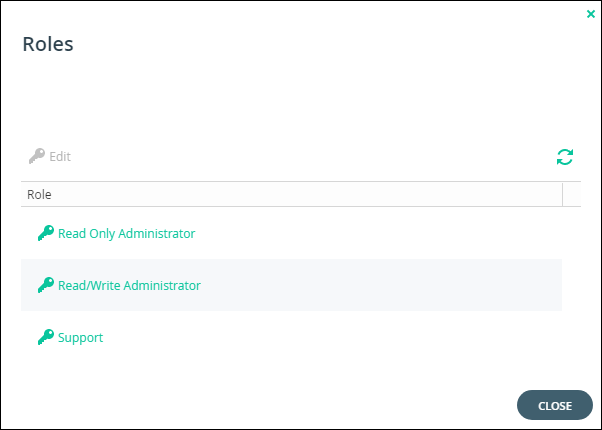
4 Click the Read/Write Administrator role.
The Edit Role window is displayed.
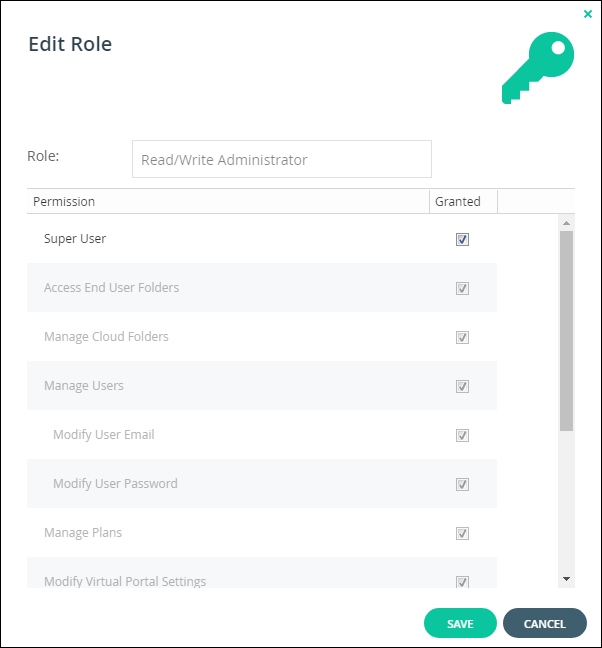
5 Check the Super User checkbox.
To generate an access token:
1 Log in to a portal as described in Logging In using the super user administrator credentials.
2 Change the context to the global administration view, as described in Changing the Current Virtual Portal.
3 Issue the following to produce the access token:
API | admin/api |
URI | http://portal_url/admin/api where portal_url is the URL of the portal. |
HTTP Method | POST |
Request Content-Type | application/xml |
Request body | <obj> <att id="type"> <val>user-defined</val> </att> <att id="name"> <val>getSessionToken</val> </att> <att id="param"> <obj class="SessionTokenParams"> <att id="portal"> <val>portalName</val> </att> <att id="username"> <val>user</val> </att> </obj> </att> </obj> |
Expected Response status | A base64 encoded token, similar to the following: anVsZXMvdGVhbTYwLDE1MjA4NzI3NzY3MjMsMjI5MCxlYzBkZTEzOTY0ZDhjMDdiZjFlMjc5MDIyNzUwZmZlNzI5ZGQ2MjYz This token is returned as part of the response header in the X-CTERA-TOKEN key. You use this in every request header to perform actions as the user. |
The request body:
portal – Mandatory: The portal with the user identified by username.
username – Mandatory: The username.
To log in to the portal using the access token:
API | ServicesPortal/sso |
URI | https://portal_url/ServicesPortal/sso where portal_url is the URL of a team portal to login to. |
HTTP Method | POST |
Request Content-Type | HTML |
Request Header | X-CTERA-TOKEN key with the base64 encoded token as the value. |
Request Body | <!DOCTYPE html> <html xmlns="http://www.w3.org/1999/xhtml"> <head> <title>Login</title> </head> <body> <form action="/ServicesPortal/sso" method="post"> <p> ctera ticket: <b/> <input type="text" name="ctera_ticket" /> </p> <p> target Uri: <b/> <input type="text" name="targeturi"/> </p> <input type="submit" name="submit" value="Login" /> </form> </body> |
Expected Response status | 200 OK |
If targeturi is not specified, the portal redirects to /.