Assigning Global Plans to Virtual Portals
This task can be performed in the Global Administration View only.
To assign a global plan to a virtual portal:
1 In the Main > Portals page, select the virtual portal and click Edit Portal.
2 If the virtual portal is a reseller portal, keep the Enable Resource Provisioning check box selected.
3 Click the Provisioning tab.
The Provisioning tab is displayed.
4 In the
Subscription Plan field, click

.
The Select Your Subscription Plan dialog box opens.
5 In the Subscription Plan drop-down list, select the global plan to assign the portal.
6 Click OK.
7 In the
Subscription Expiration field, you can click

to specify the date on which the portal's subscription to the selected plan should expire. This field is only relevant for plans that are defined as time limited trial plans. Otherwise the field is disabled.
8 Click Save.
The virtual portal is assigned to the subscription plan.
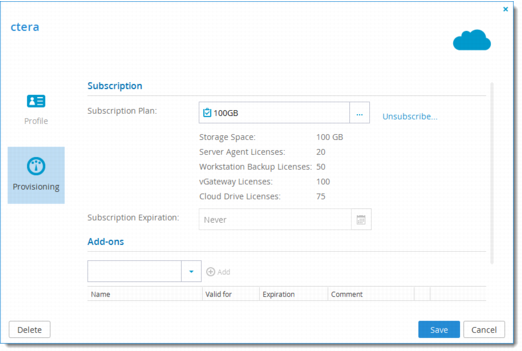
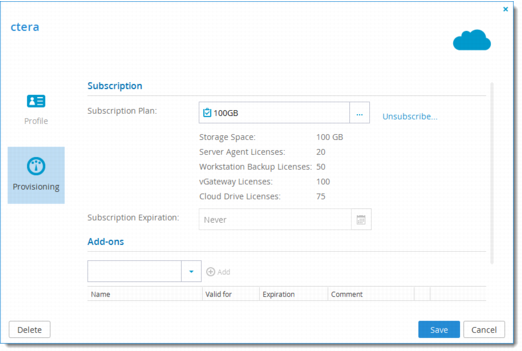
 .
.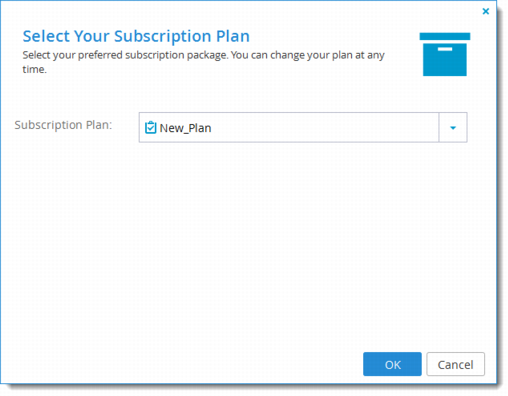
 to specify the date on which the portal's subscription to the selected plan should expire. This field is only relevant for plans that are defined as time limited trial plans. Otherwise the field is disabled.
to specify the date on which the portal's subscription to the selected plan should expire. This field is only relevant for plans that are defined as time limited trial plans. Otherwise the field is disabled.