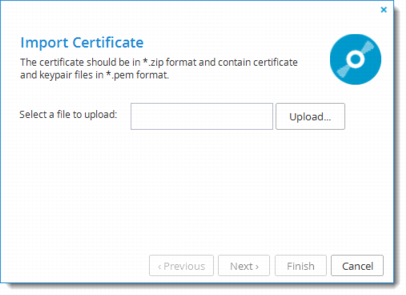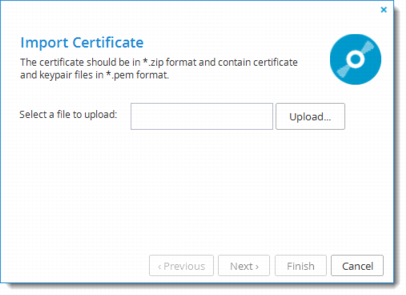Importing an SSL Certificate
You can import an SSL certificate from another portal, including the private key.
To import an SSL certificate:
1 In the navigation pane, click Settings > SSL Certificate.
The Settings > SSL Certificate page is displayed.
2 Click Import.
The Import Certificate Wizard opens displaying the Import Certificate dialog box.
3 Click Upload and browse to the ZIP file containing the certificate components.
4 Click Next and then Finish.