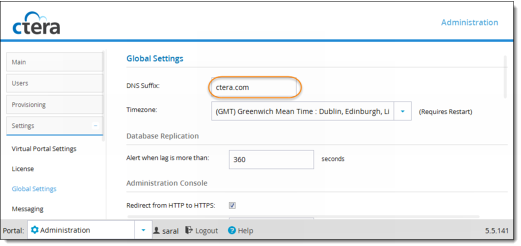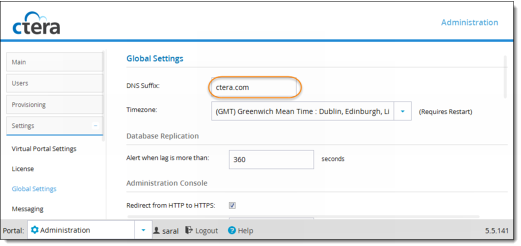Note your Portal's DNS Suffix
Note your CTERA Portal's DNS suffix so that you have it for later steps.
To view your portal's DNS suffix:
1 In the navigation pane of the Global Administration View, click Settings > Global Settings.
2 Note the CTERA Portal's DNS Suffix in the DNS Suffix field.