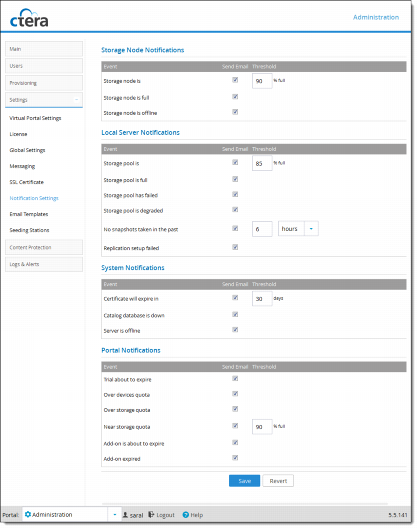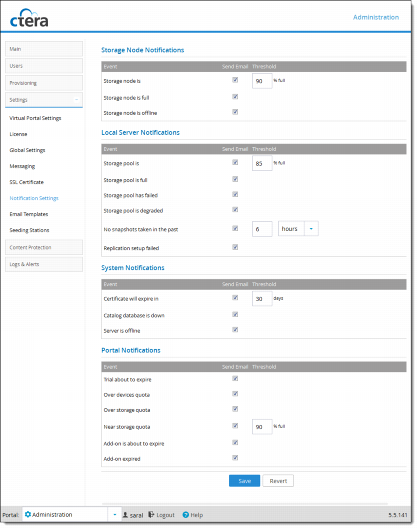Configuring Notification Settings
To configure notifications:
1 Select Settings > Notifications from the menu.
2 Select notifications to enable them. Deselect notifications to disable them.
3 Click Save to save your changes.
Any notifications of the types that are enabled appear on the notifications dashboard. (Main > Notifications). The top ten highest priority notifications also appear on the main dashboard (Main > Dashboard).