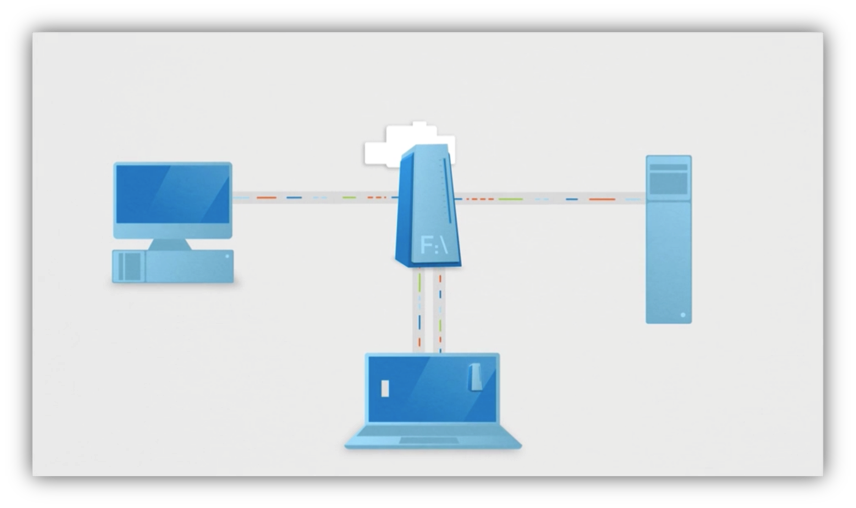
There can be a lot of use cases, therefore, within a single organization for file access and sharing. And there really hasn’t been a one-size-fits-all EFSS (enterprise file sync and share) solution to enable the productivity needs for these various personae – CTERA’s included.
But what if you combined the functionality of our enterprise file sync and share (EFSS) solution with cloud storage gateways for remote offices and branch offices (ROBOs)? Then you’ve got something we call the sync-enabled gateway, one of the flagship new features in CTERA 5.0 that enables user productivity and file access optimization like never before.
The sync-enabled gateway allows users to always have access to a synchronized copy of their files wherever they are in the network, whether it’s the branch office where they get consistent, productive bandwidth to the cloud, or if they’re at the edge of the network in a geographic location that gets very inconsistent bandwidth.
We look at the major benefits of a sync-enabled gateway in two ways:
- Organizations can replicate projects and folders on a read or read/write basis across any office with a gateway. If a regional sales manager travels to offices in Knoxville, Nashville, and Memphis, her files can be synced across gateways in all branch locations to ensure LAN speed access in either location. Because the gateway is an EFSS utility – in other words, the gateway itself can be synced just like files on any other device – enabling profiles and projects to be shared across all gateways in the network.A regional manager has LAN-speed read/write access to specified folders on gateways in three Tennessee offices. Current versions of her files are always available at each branch. There are interesting benefits from a broader organizational standpoint as well. Consider the fast food chain that must have OSHA documents on-site across its 20,000 restaurants. The sync-enabled gateway allows the home office to push out a read-only file with each location’s gateway where those documents will reside locally. This eliminates the need for content distribution tools that the chain might previously have needed.
- Organizations can extend EFSS projects and folders to remote sites without requiring a full desktop and laptop sync from the user. Users no longer need to store on their laptop or desktop what’s already stored on the gateway. Consider the user with a Chromebook with only 16 GB of storage. She is unable to sync a 20GB team project to her laptop, but she can enjoy regular and fast access to files that live on the gateway via local network access (SMB/NFS protocols).Additionally, EFSS can be extended to branch/remote office employees who aren’t even on laptops. These users can sync files from shared folders or home directories on the gateway (to their mobile devices), collaborate on those files with other users, and sync them to the cloud.
Meanwhile, branch office users can still leverage the gateway as a file server for fast, persistent local file access and sharing.
So that’s a taste of how organizations and users can benefit from sync-enabled gateways in new ways through extending synchronization from the appliance for various use cases. In Part Two of this post we’ll examine the performance and cost advantages of the CTERA gateway compared to traditional WAN connections for branch offices.

