Updating the Gateway ESXi Version
The VMware ESXi software should be updated to include the latest patches for the ESXi major version running on the HC1200 that is approved by CTERA support. You can check the update level in the information area in the Host entry in the VMware Host Client.
Note: Contact CTERA support for the latest approved patches.
Log in to the VMware Host Client, as described in Monitoring the Gateway From the VMware Host Client.

To install an ESXi update:
Note: Some ESXi updates require that the host is in maintenance mode and some require that an ESXi reboot. These requirements are included with the specific update documentation.
To enter maintenance mode for the host, in the VMware Host Client, select Host and under Actions select Enter maintenance mode.
1 In the VMware Host Client, select Host > Manage > Packages.
The following window is displayed.
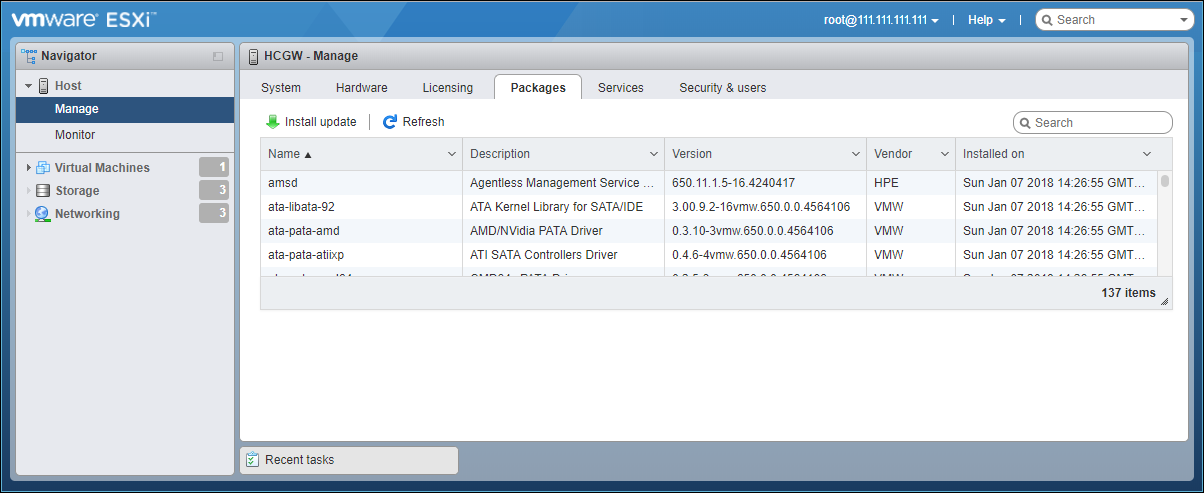
2 Click Install Update.
The following window is displayed.
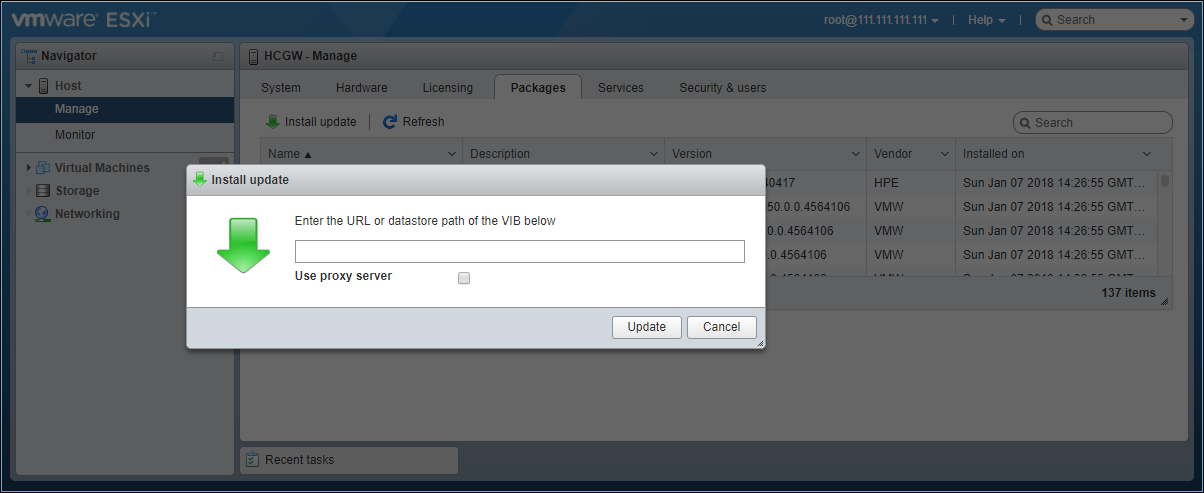
3 Enter the location of the update and click Update.
The ESXi version is updated.