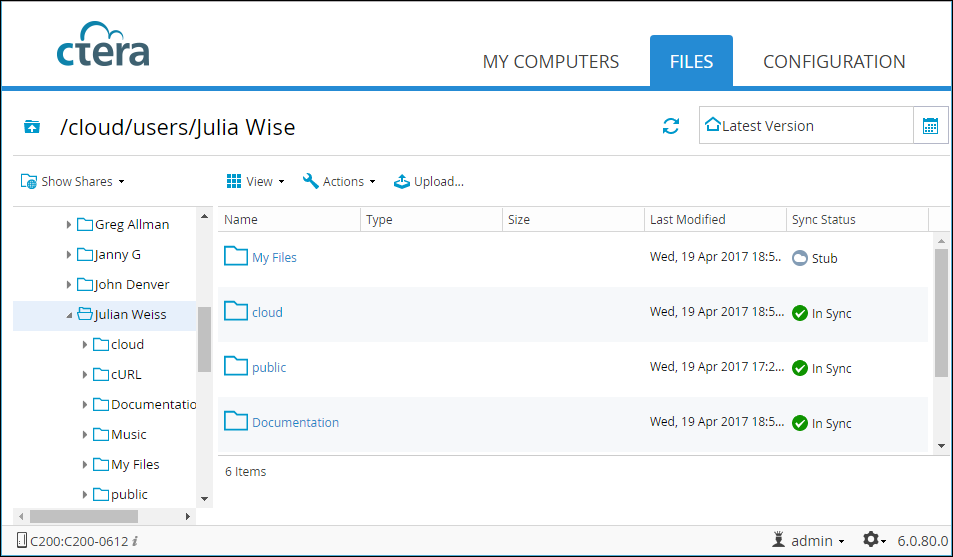Accessing Cloud Drive Files
To access the cloud drive:
1 Either:
Access the folders and files from the file manager, for example, Windows File Explorer or Mac Finder, using the following address: \\gateway_ip\cloud, where gateway_ip is the IP address of the gateway.
The following shows the files in Photos downloaded from the and the files in My Files as stubs:
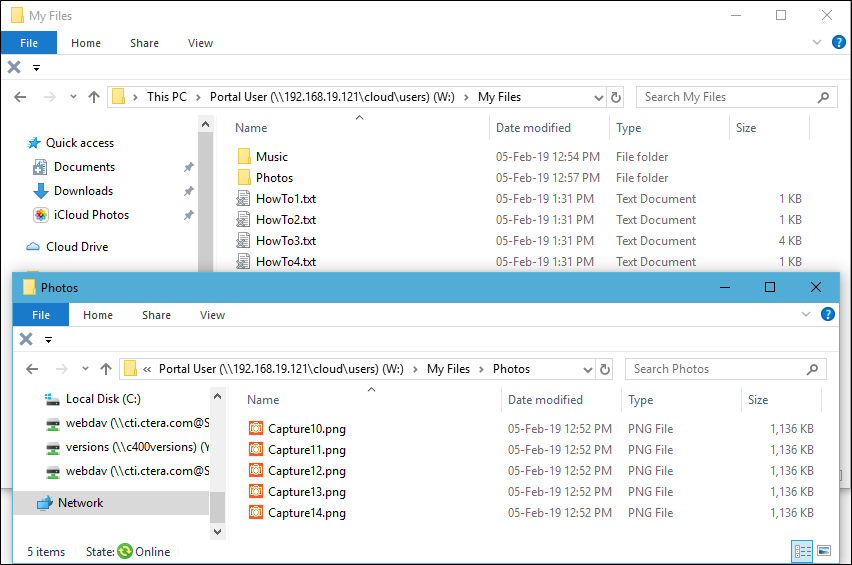
Or,
a Log in to the gateway. Your user name must match your portal user name.
b Select the FILES tab and navigate to the cloud share. You can also access those files using any of the file sharing protocols.
c The folders and files stored in the cloud share are synced from your portal cloud drive.