Exporting the Installed SSL Certificate
You can export the installed SSL certificate chain together with the corresponding private key.
To export the installed SSL certificate:
1 In the global administration view, select Settings in the navigation pane.
The Control Panel page is displayed.
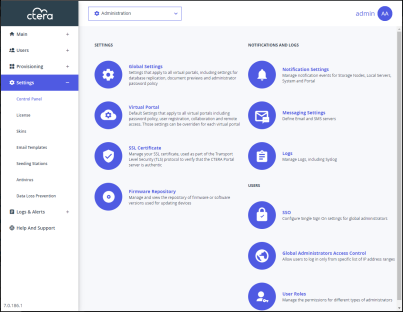
2 Select SSL Certificate under SETTINGS in the Control Panel page.
The SSL Certificate window is displayed.
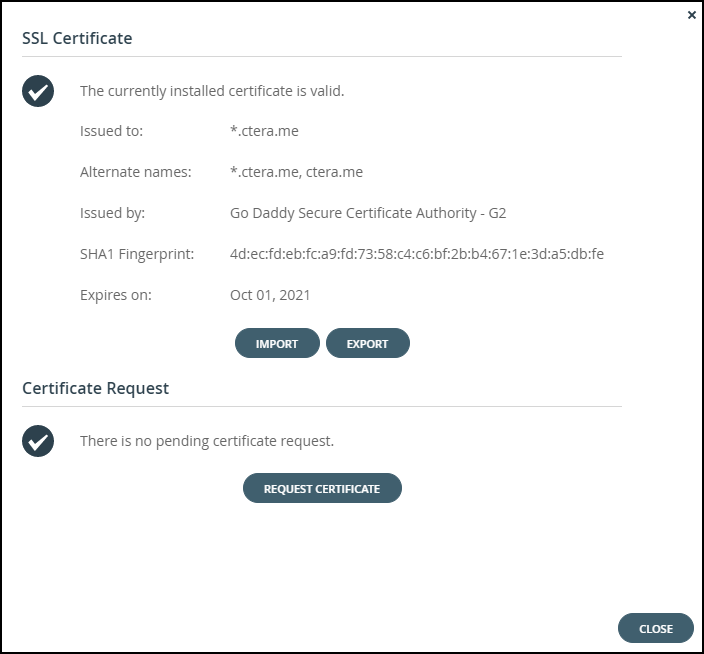
3 Click EXPORT.
A ZIP file, including the certificate and private key, is downloaded to your computer.
Warning: This file is security sensitive, and sending it over an insecure link may enable the server to be compromised.