Changing a Key Management Certificate
To change a key management certificate:
1 In the global administration view, select Services > Key Management in the navigation pane.
The KEY MANAGEMENT page is displayed.
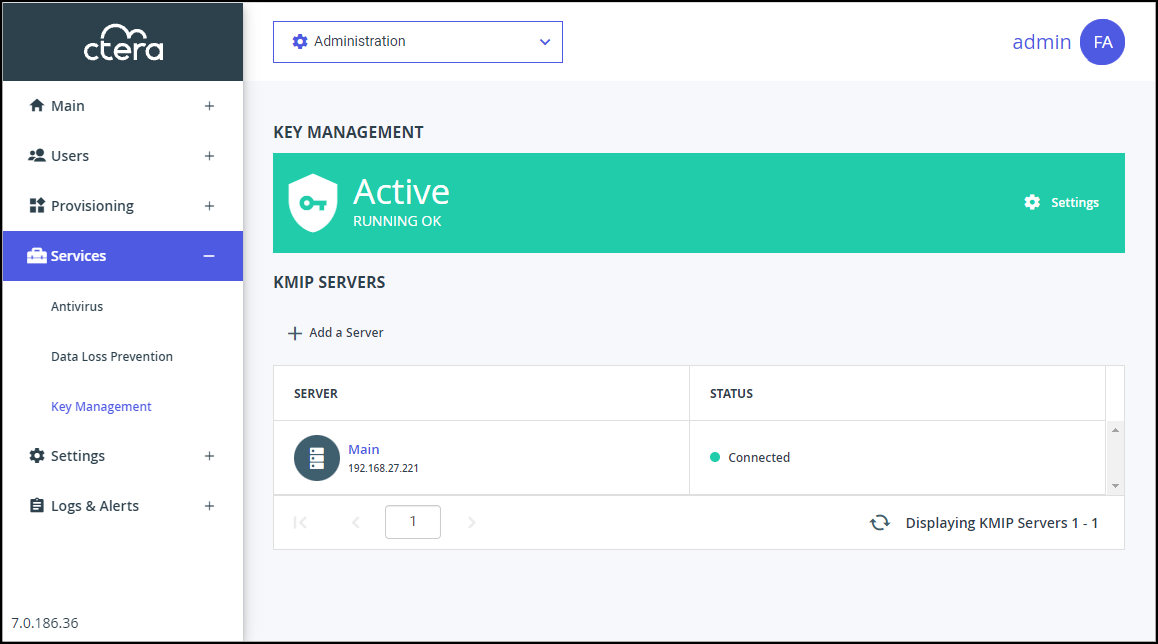
2 Click Settings in the Status bar at the top of the page to configure the key management settings.
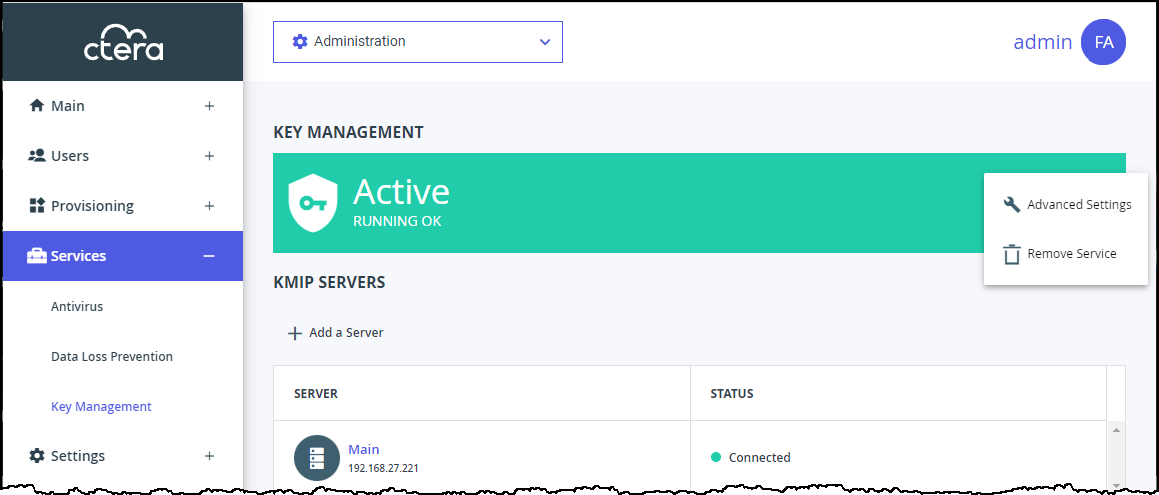
3 Click Advanced Settings.
4 Click Client Certificate.
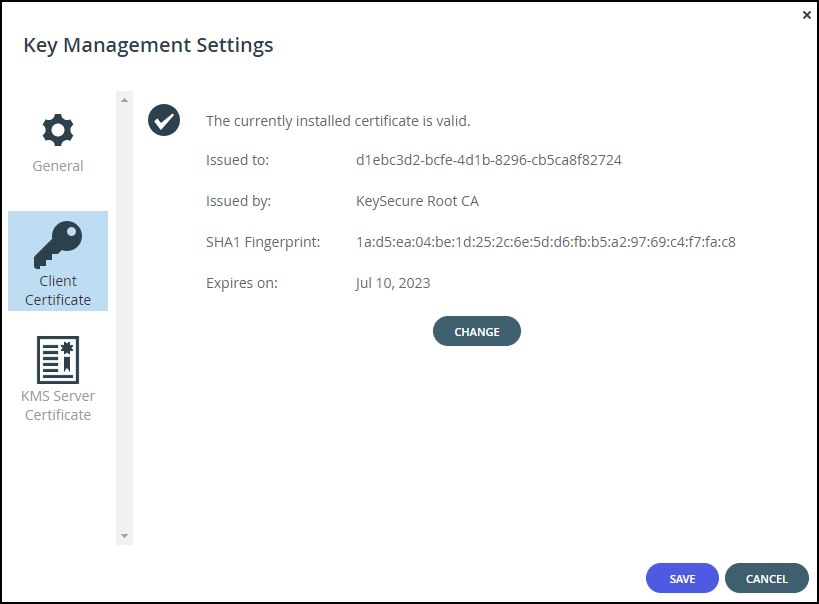
5 Click CHANGE to change the .pem file used.
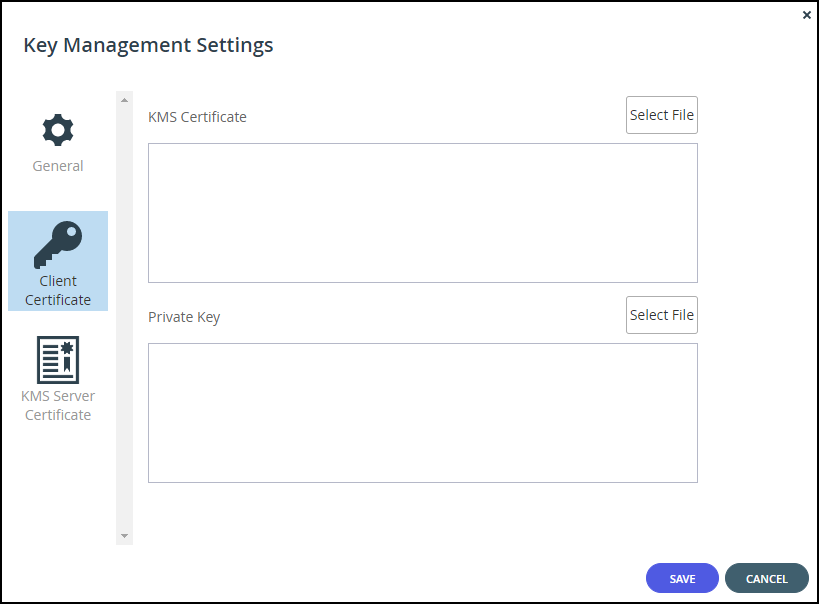
Note: The certificate is not displayed.
6 Click Select File to select the .pem file KMS client certificate to use.
Note: Only pem files are allowed.
7 Click Select File to select a private key. The private key must match the KMS certificate.
8 Click KMS Server Certificate to change the server certificate.
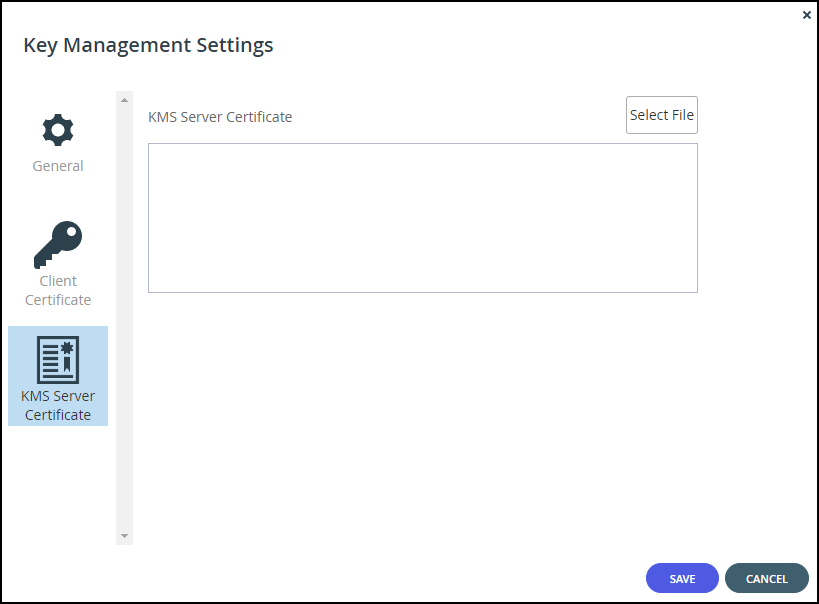
9 Click Select File to select the .pem file KMS server certificate to use.
Note: Only pem files are allowed. The certificate must match the client certificate.
10 Click SAVE.