Viewing Add-ons
You can view the add-ons for a specific portal in the dashboard for that portal.
If add-ons are defined for the portal, as described in Assigning Add-ons to Virtual Portals, click VIEW ADDONS to display details.
To view all add-ons:
The ADDONS page is displayed.
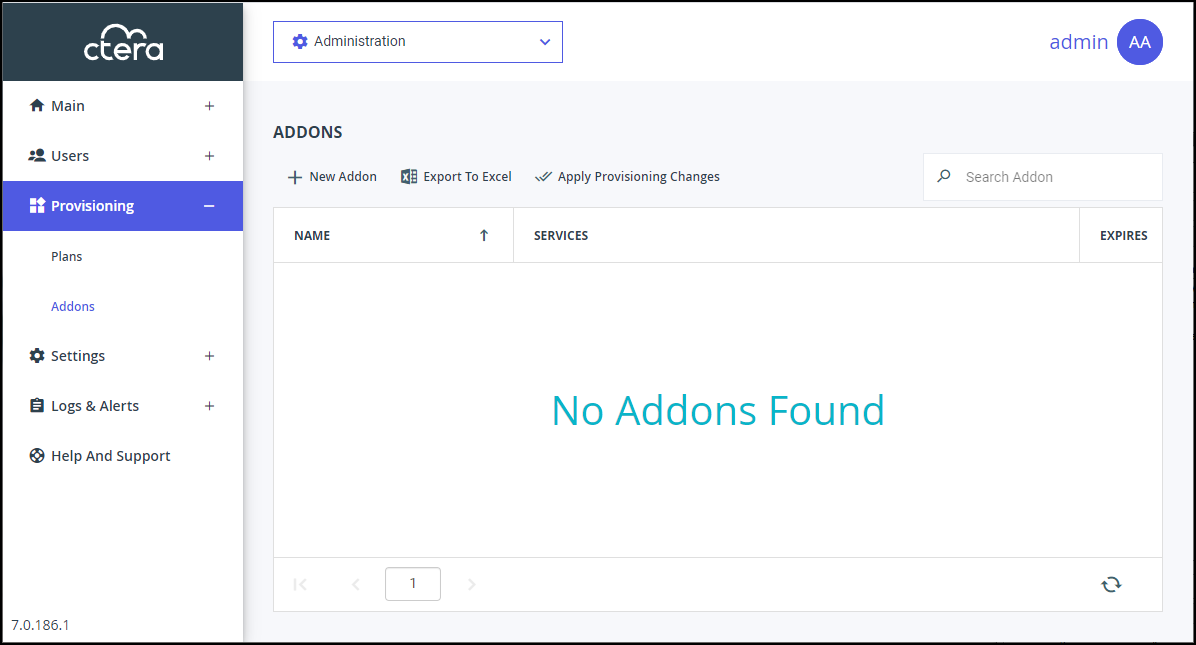
The page includes the following:
NAME – The add-on name. The add-on display name, displayed in the End User Portal and notifications, is displayed under the name.
SERVICES – The services that the add-on applies to.
Storage – The amount of storage for the add-on.
Antivirus – The add-on includes the antivirus service.
Cloud Drive – The number of CTERA Cloud Drive licenses included in the add-on.
Cloud Drive Connect – The number of cloud drive connect licenses included in the add-on.
EV4 – The number of EV4 CTERA Virtual Gateway licenses included in the add-on.
EV8 – The number of EV8 CTERA Virtual Gateway licenses included in the add-on.
EV16 – The number of EV16 CTERA Virtual Gateway licenses included in the add-on.
EV32 – The number of EV32 CTERA Virtual Gateway licenses included in the add-on.
EV64 – The number of EV64 CTERA Virtual Gateway licenses included in the add-on.
EV128 – The number of EV128 CTERA Virtual Gateway licenses included in the add-on.
Server Agent – The number of server agent licenses included in the add-on.
Workstation Backup – The number of workstation agent backup licenses included in the add-on.
EXPIRES – The number of days after adding this add-on, that the add-on will expire.